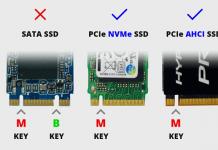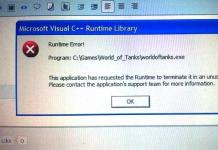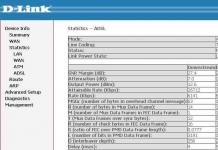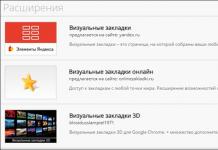SaveFrom.net Assistant is an add-on for modern browsers that allows you to download video, audio and other files from various Internet sites and social networks. An interesting feature of the add-on is support for downloading files from some file hosting services via a direct link without waiting or limiting speed. In addition, the functionality includes the ability to download not only individual files, but also entire playlists with music and albums with photos.
After installing the add-on in the browser, SaveFrom.net helper will appear on the toolbar in the upper right corner of the browser as an icon with a green arrow. By clicking on it, you will have access to all settings and additional extension tools. You can either download all the photos or audio tracks found on the page, or download all the music found with a playlist (a playlist is formed with links to all downloaded songs). The remaining tools of the plugin work completely automatically and are independently integrated into the design of each site opened in the browser. Thus, when you open any page where the plugin detects a video, a green “Download” button appears next to each video, by clicking on which you can select the desired format (FLV, MP4, WebM) and quality (360p, 480p, 720p ) downloadable video. When downloading music found on pages, you just need to hover your mouse over a track and wait until the download button appears with brief information about the file (bitrate and size). To quickly download files from various file hosting services, use the alternative "Download" button that this extension offers you. It should appear next to the download button of the file hosting service. As you can see, the SaveFrom.net assistant is extremely simple and very easy to use.
It is also worth adding that SaveFrom.net helper is available not only as an add-on to browsers, but also as an online service. In order to download the necessary media files through it, you just need to copy the link to the page containing audio, video or images and paste it into the desired field of the site. The service will do the rest on its own. There is also a universal program installer that automatically adds this extension to all browsers available in the operating system or only to those specified by the user.
Hello, friends! If you come across an interesting image or video on the Internet on some website or social network, the question immediately arises: how can you download it to your computer? Of course, you want to do this without additional installation of various applications and programs for each site separately.
The popular browser extension Savefrom.net will help with this. By installing it in the Yandex browser, you can easily download photos and videos from most popular sites to your computer. Let's figure out how exactly to do this.
Enable Savefrom.net in the Yandex browser
If the Yandex browser installed on your computer or laptop does not have the Savefrom.net extension icon, then perhaps you just need to include it in the list of add-ons.
To do this, click on the three horizontal stripes in the upper right corner of the browser and select “Add-ons” from the list.
A page will open with various add-ons that are available in the browser. Scroll down and in the “From Other Sources” section you will see the “SaveFrom.net Assistant” add-on. Opposite it, set the slider to the “On” position.

After this, the Savefrom.net extension icon should appear in the upper right corner of the Yandex browser - it looks like a green arrow pointing down.

How to download Savefrom.net
If you don’t find Savefrom.net in the lists of add-ons, then while on the “Add-ons” tab, scroll to the bottom of the page. Then click on the “Catalog of extensions for Yandex.Browser” button.

A list will open with all extensions that will be compatible with the Yandex browser - this means that you can install any extension, and it will work in your web browser.
In the search bar, which is located at the top right, enter “Savefrom” and press “Enter”.

A list of the results found will be displayed. I found only one extension – “Savefrom.net helper”, which is exactly what we need.
If you have several options, search with the same name and click on it with the mouse.

Then on the right, click on the “Add to Yandex.Browser” button.

A window like this will open. In it you need to click on the “Install extension” button.

After Savefrom.net is installed, the website of this extension will automatically open (you can close it), and an icon in the form of a green arrow will appear on the right, at the top of the browser.

How to use
Downloading movies and music is very easy using Savefrom.net. Now I’ll show you with examples which buttons you need to press to do this.
After installation, click on the extension icon. Read the tips and close them by clicking on the cross.

Now click on the extension icon again to see what you can do with it.
For example, open the VKontakte news page and click on the extension icon.
“Go to Savefrom.net” – the official website of the extension will open. There, in the field provided, you can insert a link to the video or photo you want to download.
“Download audio files” – all music found on the page will be downloaded.
“Download playlist” – a playlist will be created and downloaded from the songs; you can play it on your computer when you have access to the Internet.
“Download photos” – all photos from the open page will be saved to the computer.
You can also open the “Settings” page to configure the extension as you wish.

If you need to download a video from Vkontakte, start watching it, and the “Download” arrow will appear at the bottom, select the desired quality in which the video will be saved on your computer.

To download a photo or image, open it in full screen mode to view it, and click on the green arrow at the top.

You can also download from Odnoklassniki. Click the arrow at the top left to save the photo, or look for the “Download” button under the video.

Using Savefrom.net, you can download videos from the popular video hosting site YouTube. Find the video you want in it, click on it to watch. There will be a download button below. All that remains to be done is to choose the appropriate quality.

As you can see, the installed Savefrom.net extension in the Yandex browser can be very useful if you often download various pictures or videos from the Internet. It integrates perfectly into the site and makes the user’s work much easier.
SaveFrom.net (SaveFrom.net)– a unique extension that allows you to download files of various types from social platforms and other Internet sites without unnecessary difficulties. This tool downloads within a few seconds and is simply integrated into the browser. In the future, the user gets the opportunity to download any data as soon as possible. To date, utilities have been developed for all popular versions of Windows OS.
The developers have provided for the use of the program in all popular browsers (Chrome, Yandex, Opera, Mozilla and others). Versions of the utility are regularly updated, so it meets the latest requirements of the Internet community. Currently, the extension is used by clients of YouTube, OK, Facebook, VKontakte and a number of other services.
Key Features of SaveFrom.net
Advantages and disadvantages of SaveFrom.net
The advantages of the program include
- Simplicity, comfort and speed of operation are the main advantages of the expansion.
- A large number of supported resources, including YouTube, VK, Facebook and many other well-known services.
- The extension is developed for all popular browsers such as Firefox, Opera, Chrome, Yandex Browser, and there is also an application for Android.
- Good reviews about the extension once again confirm its popularity.
The disadvantages of the program include
- The Chrome extension is not available in the official WebStore due to Google's policy of prohibiting downloading from YouTube.
- In the Safari browser, the assistant can only be installed on Mac OS.
- To download videos in HD 1080p resolution and higher, as well as mp3 from YouTube, you will need to install the additional program Ummy Video Downloader.
Conclusion
The SaveFrom.net helper extension can undoubtedly be called mandatory and must be installed for every user. This is perhaps the only working solution that allows you to download videos in a couple of mouse clicks.
Attention!
1. For the Google Chrome browser, you first need to add the Chameleon extension from the WebStore, and then install the SaveFrom.net helper extension from Opera add-ons.
2. For the Safari SaveFrom.net browser, the helper can only be installed in the Mac OS operating system, for which you first need to install the Tempermonkey extension as an intermediary program; this is necessary because Apple has changed the policy for applications, and then install the helper script. Then go to YouTube or VK and check if the download button appears under the video.
4. To download from YouTube without installation using SaveFrom.net, just add two letters “SS” in the address bar of your browser. After which the service page will open where you can select the desired quality and download the video or audio file. Eg:
- Before: https://www.youtube.com/watch?v=HiYX2ARV-Jg
- After: https://www.ssyoutube.com/watch?v=HiYX2ARV-Jg
Download SaveFrom.net You can use the link below for free.



| Developer: | SaveFrom.net |
| Version: | 8.68.2 from 01/31/2020 |
| System: | Windows / Mac / Linux / Android |
| Language: | Russian, English and others |
| License: | For free |
| Downloads: | 61 508 |
| Category: | |
| Size: | 1.3 MB |