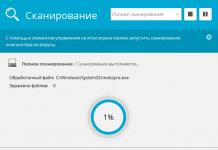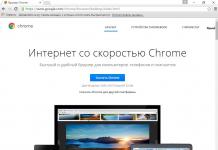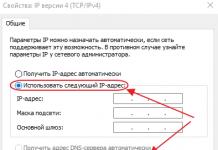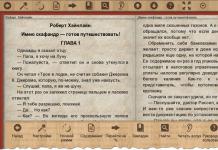ADSL (Asymmetric Digital Subscriber Line) is a modem technology in which the available channel bandwidth is distributed asymmetrically between outgoing and incoming traffic. There are two groups of factors that affect ADSL quality parameters:
Impact of end devices and DSLAM on PBX
ADSL technology provides for technological independence of the parameters of the ADSL modem and the provider’s equipment (DSLAM). The devices are different, so any inconsistency affects the quality of ADSL access. The inconsistency factor may manifest itself in the fact that the modem and DSLAM may not set the most efficient operating mode. Violations in the coding scheme negotiation process and failures in the SNR diagnostic algorithm can lead to deterioration in the quality of the ADSL connection.
Influence of subscriber line parameters
The most significant operational factor influencing ADSL quality parameters is the parameters of the subscriber cable pair. Since the subscriber cable and its parameters in most cases are not upgraded, but are already available to the provider in the form and condition in which it has survived to this day, this contains the weakest element of the ADSL technological chain. It's no secret that the wear and tear on subscriber lines is extremely high, especially in rural areas.
Let's consider which parameters are the most critical for ADSL quality.
Basic parameters of subscriber cables are the parameters that are used to certify the operator’s cable system:
Specialized parameters:
Common cable problems
Inhomogeneity in the cable negatively affects data transmission. Desoldering is a very common phenomenon in Russian wiring. The transmitted signal through the tap is branched and then reflected from the unmatched end of the tap. As a result, there are 2 signals on the receiver side: direct and reflected. The reflected noise in this case can be considered as noise, so its influence on the transmission quality is very noticeable.
The mutual influence of subscriber cables on each other is characterized by transient interference. The influence on transmission quality is very complex and has a random factor. For example, the mutual influence of one couple on another may potentially exist, but not manifest itself in any way. But when connecting another ADSL user, the quality of both connections may be affected.
The main problems that arise when using an ADSL modem
Connection breaks
This is the most common and very common problem. The nature of the breaks can be different: logical breaks, in which the ADSL modem breaks the connection to the server, while the physical connection to the PBX is not lost. And physical breaks - in which the physical connection with the PBX is broken.
For logical breaks it is necessary to check the modem, update the modem software (firmware) to the latest version, in some cases, checking the connection with another modem will help to identify the source of the problem. If all these recommendations did not help solve the problem, it may be on the provider’s side.
In case of physical breaks communication, first of all, it is necessary to check the connection diagram, the quality of the connection and the condition of the telephone cables.
We can independently check the modem connection parameters on the line through the modem web interface. To do this, you need to go to the address http://192.168.1.1 (in some brands of modem 192.168.0.1, 192.168.10.1) specifying the login admin, password admin (the login/password may be different if it was changed when setting up the modem).
Typically, information about connection parameters is located in the system information sections. The information content of the parameters depends on the brand and model of the modem and the software version (firmware), for example, in D-link 25xx series modems it looks like this:

Key parameters to pay attention to:
Parameters for diagnostics
Signal to Noise Ratio (SNR)— used as a criterion for assessing the state of the line and determines the minimum limit at which the signal level is higher than the noise level:
6dB and below - a bad line, there are synchronization problems;
7dB-10dB - failures are possible;
11dB-20dB - good line, no problems with synchronization;
20dB-28dB - very good line;
29dB and above is a great line.
Line Attenuation— shows the signal attenuation in the line at the moment of synchronization of the modem with the DSL switch. This parameter depends on the length of the cable between the modem and the DSL switch:
up to 20 dB - excellent line
from 20 dB to 40 dB - working line
from 40 dB to 50 dB - failures are possible
from 50 dB to 60 dB - synchronization periodically disappears
from 60 dB and above - equipment operation is impossible
Method for diagnosing problems with disconnected connections
We check the connection diagram of the ADSL modem to the telephone line. A certain percentage of problems arise precisely because of an incorrectly assembled circuit for connecting the modem to the telephone line.
Correct connection diagram

We check telephone wires for poor-quality connections (twists, “noodles”, poor crimping of connectors).
To eliminate the possibility that connecting cables and a splitter will influence the quality of the connection, it is necessary to check the quality of the connection directly, i.e. connect the ADSL modem directly to the telephone socket.
We try to check the connection using another ADSL modem. This is especially worth doing if the ADSL modem has been in use for more than 3-4 years.
If the above steps do not correct the situation, then you need to contact your provider to conduct a detailed check of the telephone line.
Low speed
ADSL technology is outdated and not the fastest compared to FTTB (fiber to the home), but there are areas where, due to the lack of alternative connection schemes, this type of communication is the only possible one. In the private sector, the new GPON technology is beginning to be introduced to replace ADSL connections. You can read more about it.
The low speed problem can occur in a variety of situations. Problems can be divided into several types:
physical- incorrect connection diagram, problem with the telephone line, remoteness of the servers, distance from the PBX to the modem, etc.
software— problems with software on the computer, incorrectly configured firewalls, antiviruses, peer-to-peer clients.
hardware- weak wi-fi transmitter, problems with the network card, problem with the router, etc.
In each individual case, the solution to the problem will be different, and accordingly, the methods for troubleshooting will also be different.
When using an ADSL modem, a user without special technical knowledge can see for himself at what speed his ADSL modem connects. As stated earlier, to do this, just go to http://192.168.1.1. For example, on a D-link 25xx series modem we can see the following:

Pay attention to the parameter values Attainable rate (maximum possible speed on the line). In our example it is 26712 Kbps (26 Mbit/s), and Downstream rate (current connection speed)- this is 6141 Kbps (6 Mbit/s)
These numbers tell us that the modem is connected at speeds of up to 6 Mbit/s out of a possible 25 Mbit/s. The speed of 6 Mbit/s is the speed value set on the DSLAM port and can be changed by a technical support employee.
If you change the tariff from 6 Mbit/s to a higher speed, for example 15 Mbit/s, then in fact the speed will remain the same 6 Mbit/s until the port settings are changed on the station equipment (DSLAM) to which you are connected .
When using ADSL technology, the distance to the PBX to which you are connected is important. The further you are from the PBX, the lower the connection speed you can get.
For example, if the distance to the telephone exchange is 4-4.5 km, taking into account the state of the wiring, it is unlikely that you will be able to get stable Internet at a speed of more than 2-3 Mbit/s.
Usually, to check speed, users use speedtest.net, 2ip.ru, or the first resource they come across in search engine results. And if the speed indicators do not correspond to the stated tariff, they begin to file complaints about low speed.
In this situation, many users do not take into account many factors: from the location of the selected server used for the test to the network activity on the computer from which the test is performed.
Test results will be objective if:
- disable all applications that can use the Internet channel
- make sure that during testing there are no updates to the operating system, antiviruses, or other programs in which the auto-update mode is selected
- unload peer-to-peer clients (transmission, utorrent, skype, etc.)
- temporarily disable your antivirus (especially if it is Avast, Kaspersky)
- check that the specified DNS servers are correct
- try checking the connection without using a proxy server
If the speed indicators on the test correspond to the selected tariff plan, but the pages load extremely slowly, you can try rebooting the equipment: modem, router, switch, computer.
Low outgoing speed
Since ADSL technology is asymmetrical, another speed value - the outgoing speed (Upstream rate) will be much less than the incoming speed (Downstream rate). ADSL asymmetry involves transferring large amounts of information to the user and small amounts from the user. Typically, the agreement with the provider stipulates that the outgoing speed cannot exceed 800 Kbps. In real conditions - 600-700 Kbps.
Depending on the port settings on the DSLAM and ADSL modem, the state of the telephone line and the distance from the PBX, the outgoing speed can reach up to 1.5-2 Mbit/s.

Therefore if we see Upstream rate 636 Kbps (0.6 Mbit/s), and Attainable rate for upstream 1218 Kbps (1.2 Mbit/s), that is, the probability of an increase in outgoing speed.
Pages do not load when using an ADSL modem
If problems arise with opening pages, the indication on the ADSL modem will help you quickly diagnose and determine the problem. For example:
Some ADSL modem manufacturers replace the labels under the indicators with graphic symbols. In order to find out what the indication means, you must refer to the user manual for the device.
What is the difference between T1 and DSL technologies? How is DSL different from satellite Internet? Which of these three technologies is the best and why? In this article, I will tell you about these three technologies and the differences between them.
T1, DSL and satellite technologies are primarily used for Internet access.
What is T1?
T1, also known as DS1 carrier, is a T-carrier signaling system that is used for voice and data transmission. It was developed at Bell Labs and is widely used in Japan and North America. The term "T-carrier" is used to refer to the digital multiplexed radio carrier system developed at Bell Labs. DS1 refers to the bit pattern used on the T1 line. Twenty-four 8-bit channels make up the DS1 circuit, in which each channel is a 64 kbit circuit. A T1 line can carry data at a speed of 1.544 megabits per second. It can be connected to the telephone network for voice transmission or connected to a router network for data transmission. It provides reliable communication and performs quite well.

DSL is an acronym for Digital Subscriber Loop, which is a set of technologies that carry data over local telephone networks. DSL technology is known as Digital Subscriber Line. DSL service providers offer speeds ranging from 256 kilobits to 24,000 kilobits per second. DSL, which supports voice transmission, works by dividing the telephone line frequency into two bands. The high frequency band is used to carry data, while the low frequency band is used to carry voice signals. In a DSL system, the DSL transceiver is connected to the user's telephone line. To access the Internet, it performs a self-test. It then checks the connection between itself and the computer it is connected to. Finally, it synchronizes itself with the telephone line. I don't want to confuse you further by adding another technology, but those interested can read the article comparing DSL and cable Internet connections.

Satellite Internet connection is a system in which data is transferred between computers via satellite. The connection is established through an antenna dish and transceiver, which use the radio frequency spectrum to transmit data. The uplink speed is less than the downlink speed, which depends on the Internet traffic capabilities and servers. Since signals have to travel long distances, this means that the interval between requesting data and receiving a response will be quite long. In general, satellite Internet access is of great use in places where terrestrial Internet access is not available. Satellite Internet services are best suited for mobile use. They provide users all over the world and all the time with Internet connectivity.
Difference between T1, DSL or Satellite Internet
The main difference between T1 and DSL is the price. T1, which offers speeds of about 1.5 Mbps, costs much more than a DSL line. In addition, the T1 line is directly connected to the 1.5 Mbps port, and the DSL is connected to the DSLAM (xDSL digital subscriber line access multiplexer (modem). A T1 connection provides consistent and uninterrupted throughput through a dedicated port, while the performance of a DSL line depends on the amount of traffic on the DSLAM. Another important difference between the two technologies is distance. DSL technology is distance sensitive and operates in the range of 4500-5500 meters, T1 line can be reached in remote areas and operates in the range of 30-80 km.
How is satellite internet different from DSL? First, satellite internet gives users an always-on internet connection, providing two-way internet access and constant bandwidth. Satellite services can be accessed anytime and anywhere. DSL technology, because it operates over telephone lines, offers neither consistent speed nor availability. Moreover, it includes a huge number of cables, while satellite internet does not require any wires.
All three methods of accessing the Internet have their pros and cons. They have comparative advantages over each other. Ultimately, each of you must decide for yourself which technology to choose for yourself. And now that you have gained some knowledge about each of them, it will be easier to make a decision.
How long ago was the speed of the Internet, to which you connected via dial-up, equal to 16, or even 8 kbit/sec, and the “lucky ones” who had the opportunity to surf the network at cosmic speeds of 32-33 kbit/sec were revered as the owners of manna from heaven? ? However, now the speed of network access has increased hundreds of times - thanks to the DSL family of digital technologies.
DSL (abbreviation for Digital subscriber line) is a variety of technologies combined into one family, designed for high-speed data transmission over telephone lines. It seems to be the same as a dial-up connection, but, nevertheless, the differences between them are very significant. Let's start with the fact that DSL works on leased lines, that is, telephone lines that maintain a constant connection between the client and server sides. Such lines can be either specially laid and connected telephone channels, or a regular telephone line, if the server is installed not at the second subscriber, but at the telephone company. As with a dial-up connection, for DSL to work, it is necessary to install special devices - modems - on both sides. But DSL modem technology is significantly different from dial-up modems. The main difference is that DSL modems allow data transfer at speeds many times higher. For example, if, with a dial-up connection to the Internet, the user’s capabilities are limited to viewing WEB pages (not very fast viewing - the speed of a dial-up connection usually does not exceed 56 kbit/sec), and downloading a video in .avi format takes a couple of days (not to mention files in DVD format), then if you have a DSL connection you can watch the same movie directly in your browser. You can even chat on the Internet using a headset - just like on the phone (in Skype, for example, or another instant messenger), and in general, get a speed that is comparable to the data transfer speed in local networks.
Currently, the DSL family includes more than a dozen technologies, the most widespread of which is ADSL. It is with the use of this technology that large telephone companies provide their customers with a permanent connection to the Internet (as opposed to a dial-up connection, which will somehow be disconnected and require reconnection). The letter “A” in the abbreviation for the name of the technology is derived from the word “asymmetric”. In this technology, the ability to send and receive data is distributed unevenly - sending resources requires many times less than receiving them. And for most Internet users this ratio is optimal. Moreover, the speed of receiving information allows you to use almost any Internet service. You can, for example, connect to high-definition television (HDTV) or watch online some video tutorial illustrating laptop repair or the technique of folding origami figures. At the same time, although ADSL uses a regular telephone line, this does not in any way interfere with the normal operation of the subscriber telephone.
class="eliadunit">
Connecting an ADSL modem and setting up an ADSL connection
To establish a connection to the Internet using ADSL technology, you must perform the following steps:
- Connect the ADSL modem to the telephone line;
Set up your computer.
Connecting ADSL equipment
Equipment required to connect to the Internet using ADSL technology:
computer;
ADSL modem (hereinafter simply “modem”);
splitter (microfilter);
a set of cables for connecting a computer to a modem and a modem to a telephone network.
Depending on the design of the modem (USB or Ethernet), before connecting, the network adapter (network card) or the driver for the USB modem (USB port) must be installed and working on the computer.
Equipment connection procedure
Connect the splitter to the telephone socket through the LINE connector using the telephone cable supplied with the modem;
Connect your telephone to the splitter via the PHONE connector;
Connect a modem to the splitter by connecting the MODEM connector on the splitter with the DSL connector on the modem using a telephone cable, using the telephone cable included in the delivery kit;
Connect your computer to the modem. The connection is made either by connecting the modem connector (ETH or LAN) and the Ethernet interface of the computer (computer network card), or by connecting the modem to the USB port of the computer using the USB cable included in the delivery kit;
If necessary, connect additional telephone sets in parallel through microfilters that protect phones from high-frequency modem signals.
Connecting an ADSL modem to a telephone line
A typical ADSL modem connection diagram is shown in the figure:
The ADSL splitter separates the frequencies of the voice signal (0.3 - 3.4 KHz) from the frequencies used by the ADSL modem (26 KHz - 1.4 MHz). Thus, the mutual influence of the modem and the telephone is eliminated.
Externally, the ADSL splitter is a small box with 3 RJ-11 type connectors (telephone “Euro sockets”), which are designated “Line”, “Phone” and “Modem”. The telephone line from the city PBX is connected to the “Line” connector of the splitter. The telephone device is connected to the “Phone” connector of the splitter. And finally, the “ADSL” connector of the ADSL modem is connected to the “Modem” connector of the splitter.
Note: Depending on the modem model, the “ADSL” connector may be designated differently, for example “DSL” or “xDSL”. Next, you need to connect the ADSL modem to the computer with an Ethernet cable. To do this, an Ethernet cable is connected at one end to the “Ethernet” connector of the ADSL modem, and at the other end to the computer’s network card.
Connection diagram when using more than one telephone set 
Those. The first device connected to the telephone line from the PBX should be an ADSL splitter, to which all other devices are connected. Otherwise, each telephone must be connected through a separate microsplitter:

Connecting a computer to a modem
If your modem allows connections via both Ethernet and USB interfaces, connect the corresponding ports on the computer and modem with the required cable.

If you have a modem with only a USB port, then connect the USB port on your computer with a USB cable to the USB port on the modem.

After
After successfully connecting the modem to the computer and turning on the power, a DSL connection is established between your modem and the Provider’s equipment. In this case, the DSL indicator on the modem should light up and stay lit.
Setting up your computer settings
To configure a PPPoE client in Windows XP, follow these steps:
For Windows
Click Start → Settings → Control Panel → Network Connections →<Мастер новых подключений>(Make new connection) → the Wizard will start, then follow the Wizard menu, click Next → Connect to Internet → Set up my connection manually → Through a high-speed connection requesting username and password (Connect using a broadband connection that requires a user name and password) → In line<Имя поставщика услуг>(ISP Name) write PeterStar → In the field<Имя пользователя>(Login) write your login in the field<Пароль>(Password) write the password from the sheet<Параметры для пользования Услугой>(received by you at the stage of paying for service connection) → Finish → Connect.
Installing and configuring PPPoE varies somewhat for different operating systems of the Windows family.
Internet connection
To access the Internet, click on the icon.

After entering your login and password, press the OK (Call) button.

If authentication is successful, a connection is established.

Next, launch your Internet browser and type the address www.ya.ru, you are taken to the guest area of the site " www.ya.ru", where (using the login and password from the sheet<Параметры подключения>received at the stage of payment for connecting the service) you get access to the personal account management page.
On the personal account management page, following the activation instructions attached to the Multicards, activate the Multicards received at the stage of payment for connecting to the Service, and thereby replenish your personal account with the required amount of funds.
After replenishing your personal account, you must<разорвать>and establish a network connection again, to do this, right-click on the icon<сеть>(image of two screens) in the far right bottom corner of the Windows desktop and select<прервать>. After this, run the remote connection program again with your username and password and get full access to the Internet.
Requirements for the Subscriber's computer
CPU 200 MHz and higher
64MB RAM
network card with Ethernet 10Base-T interface (when connected via an Ethernet cable) or USB (when connected via a USB cable)
operating system Windows 95/98/2000/XP/NT 4.0 and higher. Note: under the Windows NT 4.0 operating system, only ADSL equipment with an Ethernet 10Base-T interface is used
Configuring the TCP/IP protocol parameters of the Ethernet network card to which the ADSL modem is connected. Setting features depend on the specific operating system (OS) installed on the computer and access technology.
Setting up Windows 95, Windows 98, Windows Millenium
First you need to open the network properties window:
Select the “Configuration” tab;
Select the “TCP/IP” element from the list (by clicking the left mouse button);
Finally, you need to enter the TCP/IP protocol parameters:
Select the “IP address” tab;
Select the “Gateway” tab;
If the “Installed gateways” window is not empty, then you need to delete all elements in this window by clicking the “Delete” button;
Select the “DNS Configuration” tab;
Set the “Enable DNS” switch (by left-clicking on this switch);
Enter the network name of the computer you saved earlier in the “Computer name” input field;
If the window located under the “Order of viewing DNS servers” input field is not empty, then you must delete all elements in this window by clicking the “Delete” button;
Enter the IP address “195.5.61.70” into the “Order for viewing DNS servers” input field (no need to enter separating dots);
Click on the “Add” button;
Click on the “OK” button;
Click on the “OK” button;
Reboot your computer.
Setting up Windows 2000, WindowsXP
First you need to open the TCP/IP protocol properties window:
Right-click on the “Network Neighborhood” icon on your desktop;
Select the “Properties” menu item;
In the window that appears, right-click on the network connection icon (if there are several network connections, then you need to click on the icon that corresponds to the network card connected to the ADSL modem);
Select the “Properties” menu item;
In the window that appears, select the item “Internet Protocol (TCP/IP)” from the list (by clicking the left mouse button);
Click on the “Properties” button.
Then you need to enter the TCP/IP protocol parameters:
Set the “Obtain an IP address automatically” switch (by left-clicking on this switch);
Set the switch “Use the following DNS server addresses:” (by left-clicking on this switch);
Enter the IP address “195.5.61.70” into the “Preferred DNS server” input field (no need to enter separating dots);
If necessary, clear the “Alternate DNS server” input field;
Click on the “OK” button;
Click on the “OK” button.
Modem settings
To configure the modem, simply specify the following parameters in menu 4 -Internet Acceess Setup:
ISP's Name= killer
Encapsulation= RFC 1483
Multiplexing= LLC-based
VPI #= 0
VCI #= 33
VPI #= 1
VCI #= 32
Operating procedure and troubleshooting.
1.Turn on the power of the ADSL modem
After turning on the power, you need to wait for the modem to boot, which takes about 30 seconds.
2. Make sure that the “Link ADSL” LED of the ADSL modem is lit continuously.
This LED is an indicator of a successful connection to the modem on the station side. While attempting to establish a connection, this LED flashes. The connection is established in approximately 20-30 seconds. Once the connection is established, this LED lights up continuously.
If the LinkADSL LED is off or blinking, then the ADSL modem was unable to communicate with the modem on the station side. This may happen for the following reasons:
The presence of interference in the line or its break;
Splitter malfunction;
Modem freezes;
Poor contact in the telephone wire connectors connected to the splitter and ADSL modem.
Pick up the handset of the seal telephone connected in parallel with the ADSL modem. A telephone buzzer (continuous tone) should be heard in the handset. If there is no buzzer, then connect the telephone directly to the line, bypassing the splitter. If the buzzer appears, then the splitter is faulty, otherwise there is a line break. If the buzzer is heard against a background of strong interference (noise, crackling), then in this case there is interference in the line.
If the line is broken or there is interference in the line, you must contact technical support.
If the buzzer is normal, then try connecting the ADSL modem directly to the line, bypassing the splitter. If after this the connection is established (the “ADSLLink” LED is continuously lit), then the splitter is faulty.
If the connection still does not appear, try the following:
Reboot the modem by cutting the power supply;
Check the integrity of the telephone wires connecting the splitter and the ADSL modem;
Press the plugs of the telephone wires connected to the splitter and ADSL modem into the connectors (it is possible that the plug is not fully inserted into the connector);
If the above measures do not help, you must contact technical support.
3. Make sure that the “Link LAN” LED of the ADSL modem is on.
If this LED is not lit, then there is no connection between the ADSL modem and the computer via the Ethernet network. Try the following:
Check the integrity of the Ethernet cable connecting the computer and the ADSL modem;
Press the plug of the Ethernet cable connecting the computer and the ADSL modem into the connectors (it is possible that the plug is not fully inserted into the connector).
If Windows 2000 or Windows XP is installed on your computer, then for some reason the network interface may be disabled by software. In this case it is necessary:
Right-click on the “Network Neighborhood” icon on your desktop;
Select the “Properties” menu item;
Make sure that the network interface to which the ADSL modem is connected is turned on (below the name of the network connection there should be a line “Enabled”).
If the network interface is disabled (there is a line “Disabled”), then you must:
Right-click on the network connection;
Select the “Enable” menu item.
If none of the above measures help, then you need to contact technical support.
4. Go online.
If one or another HTML page cannot be opened, this does not mean there is a malfunction. It is possible that the server on which the requested page is located is turned off or unavailable. Try opening pages located on other servers. If this fails, then try opening the page at www.ya.ru. If this page does not open, then you need to contact technical support.
ADSL is a technology for asymmetric Internet access. Its structure is an asymmetric system and allows you to work with connections at speeds up to 8 Mbit/s. ADSL technology, the transmission speed of which is calculated to be up to 1 Mbit/s, operates on average at a distance of more than 5 km. Today we will look at what this type of connection is and how it works.
History of appearance
Before answering the question: “ADSL - what is it?”, we bring to your attention some historical data. They first started talking about its creation in the late 80s, when even the Internet in its modern guise was only its main task in 1989 was to improve and modernize the technology for transmitting data over copper telephone wires. Analog-to-digital conversion was created mainly for the rapid transfer of information between various interactive services, video games, video files, as well as for instant remote access to a LAN and other network systems.
Modern ADSL technology: operating principle
The network operates on the subscriber's digital line, which provides access to the Internet through telephone channels. But telephone lines use an analog signal to transmit voice messages. An ADSL connection is designed to convert an analog signal into a digital one and transmit it directly to a computer. At the same time, unlike already outdated Dial-up modems, ADSL-based devices do not block the telephone line and allow you to use digital and analog signals simultaneously.
The essence of the technology (asymmetry) is that the subscriber receives a huge amount of data - incoming traffic, and transmits a minimum of information from himself - downward traffic. Input refers to various types of content: video and media files, applications, objects. The downstream sends only important technical information - various commands and requests, emails and other minor elements. The asymmetry is that the speed from the network to the subscriber is several times higher than the speed from the user.

The most important advantage of ADSL technology is its cost-effectiveness and cost-effectiveness. The fact is that the same copper ones are used to operate the system. The quantity in them, of course, significantly exceeds the number of similar elements in cable modems. But at the same time, no modernization of switching equipment or complex reconstruction is necessary. ADSL connects quickly, and modern types of modems are intuitive to manage and configure.
What equipment is used for this connection?
In order for the technology to work, special types of modems are used, differing in their structure, design, and connection type:
- PCI modems (internal computer devices).
- External modems with USB connection type.
- Devices with an Ethernet type interface.
- with Ethernet circuit.
- Profile types of modems (for security companies, private telephone lines).
- Router with internal Wi-Fi access points.
Additional equipment: splitters and microfilters
We must not forget that to connect a gadget such as an ADSL modem, you will need splitters and microfilters. Devices are selected in accordance with the design of the telephone cable. In a situation where a cable outlet has been made (or can be done) to separate the modem and telephone channels, a splitter is used. In another case, it is necessary to purchase a microfilter, which is installed on each telephone present in the room.

The main task of the splitter is to separate frequencies - voice (0.3-3.4 KHz) and those used directly by the modem itself (25 KHz-1.5 MHz). It is in this way that the simultaneous operation of the modem and telephone is ensured, which do not interfere with each other and do not create interference. Splitters are compact and will not cause unnecessary inconvenience. The miniature box is equipped with three connectors and is lightweight.
ADSL - what is it? Stages of connecting high-speed Internet

- Choosing a provider. Currently, every provider offers to use this technology. Different types and tariffs depend on the region, as well as on the technical capabilities of the company, whose coverage area may be limited.
- Purchase of equipment. Currently, it is not at all necessary to buy a modem, splitters and microfilters. When signing a connection agreement, the provider offers to rent the necessary equipment, including an ADSL modem. In the future, when the document is terminated, the equipment is returned back. The client pays exclusively for the Internet connection. Modern Internet ADSL - what is it? This is a fast, cheap and high-quality connection method.
- Account activation. The provider reserves an account for each client, activation of which may take up to 12 days. However, in most cases, with normal network coverage, the procedure does not require more than a few hours. The provider first checks the phone number for ADSL connectivity. If the access zone of the technology is not enough, then high-speed Internet will not be possible.
- Equipment setup. At this stage, the devices are connected to the telephone line, splitters and microfilters are installed, modem drivers are installed on the computer, and the modem’s network parameters are set in the Internet browser.
pros

What are the advantages of ADSL technology? Here are a few of them:
- High ADSL allows you to easily transfer files of any size without long waits. The technology is constantly being improved, and speeds are increasing, significantly expanding the subscriber's capabilities.
- Wireless connection. To use an ADSL system, you do not need to extend the cable to the subscriber and install a large amount of equipment. The reliability, quality and functionality of the network increases.
- No interference on the telephone line. The ADSL router operates in independent mode and does not create any problems for the phone. You can make calls and travel around the virtual space completely freely.
- Constant Internet access ADSL. What it is? This means that the network will not fail during operation. The technology does not require reconnection. The user gets access to the Internet constantly and can be online around the clock.
- Reliability and stability. Today ADSL is the most reliable type of Internet connection.
- Profitability. The cost of connecting ADSL and installing a modem with a router is minimal and will not hit the family budget.
Flaws
- No crosstalk protection. If several dozen clients are connected to one channel, you won’t have to count on high speed. The more subscribers on one ADSL, the lower the quality of data transmission.
- Although ADSL technology has disadvantages, they are few. This also includes the minimum speed from the subscriber. ADSL asymmetry has an obvious disadvantage - file transfer from the subscriber will be long and inconvenient. But the technology is intended, first of all, for quick access to the Internet and surfing. In addition, the information transmitted from the subscriber takes up minimal space and does not require a large resource.
Speed and factors influencing it
ADSL is a high-speed Internet technology, but there is no universal meaning or formula. For each individual subscriber, the speed is individual and is determined by a whole set of factors. Some of them may affect the reliability and quality of the equipment. Therefore, it is best for professionals to install modems and routers.

The main reason for low ADSL connection speed is the quality of the subscriber line. We are talking about the presence of cable outlets, their condition, wire diameter and length. Signal attenuation is a direct consequence of increasing the length of the subscriber line, and interference can be reduced by expanding the diameter of the wire. The standard length of an ADSL channel does not exceed 5 km - the optimal range for high-speed data transfer.
Speed characteristics
When compared to other Internet connection technologies, ADSL is significantly superior in speed. An analog modem will give a maximum of up to 56 Kbit/s, while ADSL at the dawn of its appearance already made it possible to transmit information at speeds of up to 144 Kbit/s.

ADSL technology, the maximum speed of which is also determined by the characteristics of the modem and can reach 2048 Mbit/s, optimizes the process of information transfer. Digital lines significantly increase the user's capabilities, taking him beyond the limitations of even having multiple connected computers, mobile phones, tablets and other gadgets.
Technology Outlook
The capabilities and resources of ADSL technology are far from being exhausted. Even the ADSL2 and ADSL2+ standards, introduced back in the mid-2000s, still retain their relevance and capabilities. This is, in fact, the only technology that can provide broad Internet access without interruptions and software problems, and therefore is a competitor to many other methods of connecting to the Internet.

The minimum technical equipment is complemented by modern types of modems. Manufacturers annually release new devices designed for continuous operation without the need for maintenance and servicing. In addition, ADSL speed is constantly increasing and is not limited to megabits. Connection becomes relevant both for the home and for an entire office company with several dozen computer clients.
Conclusion
So, we found out what ADSL technology is, what its essence is and how it works. As you can see, this is one of those technologies that practically does not fail during operation (even if several dozen users are connected to the network). At the same time, it does not require constant reconnections and speed restrictions.