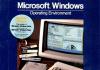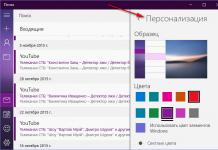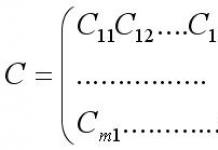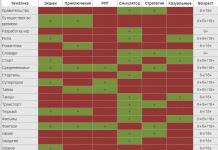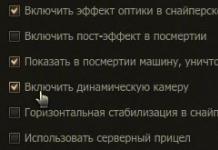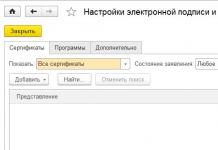Today I will tell you about raspberries as a retro game console. She can emulate systems from ZX Spectrum and NES (Dandy) to Dreamcast.
I looked at the raspberry at the beginning of the year, when it just came out, but then on ebay it cost $50 from hucksters. And then points accumulated on Girbest and there was a discount to the honest official price of $36. The points turned out to be around 1600 and I couldn’t resist.
The product was ordered in early July and received 3 weeks later via ePacket. Gearbest doesn’t bother with packaging. The box was dented, but fortunately the contents were not damaged. 
Characteristics
Processor: 64-bit 4-core ARM Cortex-A53 clocked at 1.2 GHz on Broadcom BCM2837 single-chip chip;
VideoCore IV dual-core graphics processor;
RAM: 1GB LPDDR2 SDRAM (900 MHz);
digital video output: HDMI;
composite output: 3.5 mm (4 pin);
USB ports: USB 2.0×4;
network: WiFi 802.11n, 10/100 MB RJ45 Ethernet;
Bluetooth: Bluetooth 4.1, Bluetooth Low Energy;
Display connector: Display Serial Interface (DSI);
video camera connector: MIPI Camera Serial Interface (CSI-2);
Memory card: MicroSD;
I/O ports: 40;
dimensions: 85x56x17 mm.
The characteristics, of course, are not impressive; in terms of raw performance, it is inferior to cheap TV boxes on S905 processors; video is generally at the level of the Mali MP400. But Raspberry makes up for its lack of performance with widespread community support.
Overclocking
Out of the box, the raspberry comes with reduced frequencies since it is designed to work without a radiator. The processor is slowed down to 700 MHz, memory to 800, video to 250. The following tests were carried out with the processor overclocked to 1300, memory to 1000, video to 500 MHz and with a slight increase in voltage. I think with my RPi you can still squeeze out 50-100 megahertz, but I warn you, I have seen reports that not all raspberries are equally good at racing.
According to my observations, after overclocking the temperature did not rise above 55 degrees with the piece of aluminum that you see in the photo.
Overclocking is very noticeable when emulating Dreamcast. For example, at 1000 MHz the processor in Rival Schools experienced noticeable lags; at 1300 they practically disappeared.
Let's start our test.
Published in 1983. Better known in our country as Dandy.
There are no questions about the emulation, everything is fine. Still would. 

Sega Genesis
Published in 1988. Better known to us as Sega Mega Drive 2.
It emulates perfectly.
Published in 1990. It was more successful in the world than its direct competitor Sega Genesis. But in Russia it was less known due to its high cost due to the lack of Chinese clones and pirated cartridges.
Excellent emulation. It's funny, more than 25 years have passed, and the graphics are better than in current indie games. 

Sony Playstation
Released at the end of 1994. The most popular console of the 5th generation. Made consoles the way we know them today.
Emulated at full speed. Moreover, in the options it is possible to enable increased rendering resolution and a speed hack for it (not necessary when overclocking, according to my observations). As a result, you can play with an acceptable image on a large LCD TV. 
Arcade machines
They attract attention with excellent 2D graphics that do not get old.
There are two choices: MAME and FBA. The first emulates everything 1 in 1, but performance suffers from this and there is no support for the current romset. The second one is faster and has an up-to-date version, but does not support some games that work in MAME, for example, the legendary Mortal Kombat 3. In general, what works in FBA is better to play in it, and for rare exceptions - MAME.
Nintendo 64
Published in 1996. It was more powerful than the Playstation, but lost to it cleanly.
Emulation is bad. More or less stable work can be obtained only in the native resolution, which is 320x240. I tried three games: Star Fox and Mario Kart - more or less playable, Excitebike 64 - does not work. For comparison, I ran Star Fox on the S905, where it worked stably and in high resolution. 
Released at the end of 2004. Sony's first portable console. Smartphone crafts have still not reached the quality of PSP games, in my opinion. GTA Vice City in your pocket, it was something.
Not playable. Slide show.
Dreamcast
Released in 1998. SEGA's swan song. Quite a powerful console, the first representative of the 6th generation, a contemporary of the PS2 and Xbox Original. Despite this, raspberry shows good results in its emulation. I tried several games:
Marvel vs. Capcom 2 - everything is great
Soul Calibur - full speed, but small artifacts in the background
Rival Schools - more than good, there may be small drawdowns, but they are unnoticeable
Crazy Taxi - low FPS, unplayable
Dead or Alive - also low FPS, no artifacts. We are waiting for Raspberry Pi4
2D games run well, I tested C&C, Master of Orion 2, Warcraft 2 without any problems. There are already some problems with the emulation of 3D games. I tried Blood in low resolution, but if I increase it it slows down. 
There is also ports famous games for Raspberry, among them:
DOOM
Duke Nukem 3D
Quake Series
Warcraft/Starcraft
Wolfenstein 3D
Minecraft Pi Edition
Bioware's Infinity Engine (Baldur's Gate, Icewind Dale and Planescape)
I only tried DOOM and the third Quake. They work great.
So, conclusions. This product is not suitable for those who like everything ready out of the box, do not know English and are not ready to learn Linux. Did you accidentally press F4? Welcome to the command line, learn the commands. Controller not working properly in Dreamcast emulator? Go to the command line, run evtest, write codes for each button and axes on a piece of paper and edit the configs manually. Do you have any other questions? Go smoke forums exclusively in English.
On the other hand, Linux and Raspberry make the system extremely flexible. You can configure everything as you like if you have enough knowledge. Tired of playing? Install from the Kodi repository. Do you want to connect the original SNES controller? Please, GPIO at your disposal.
Yes, the performance is not enough for resource-intensive applications. To justify this, you can point out that the price is quite affordable compared to other single-plate devices. On the other hand, for the same price, basement TV boxes will be more productive.
After three months of ownership, I would hardly recommend this solution to anyone, there are too many pitfalls, everything is difficult to set up and start. But on the other hand, the end result is a compact and omnivorous retro console. I see it as a kind of portable device. I threw a raspberry and a couple of wireless pads into my bag, connected it to an old CRT TV at the dacha and it was like going back 20 years.
I'm planning to buy +26 Add to favorites I liked the review +48 +91
Raspberry Pi 3 can be called a truly universal computer. Of course, you won’t be able to mine Bitcoin on it, and you won’t be able to play games with the graphics of the latest generations of consoles, but it will handle a lot of other things well. Below, in turn, the main and most popular applications of the Raspberry Pi 3 will be discussed.
Multimedia capabilities of Raspberry Pi 3
The multimedia capabilities of the Raspberry Pi 3 are very great. In particular, based on the Raspberry, you can make a multimedia center, a game console, or even all at once. As a result, with this single-board card you can access the following categories of entertainment on your TV with an HDMI port:
- high-resolution videos on YouTube or other hosting sites;
- music on streaming services;
- gaming streams on, for example, Twitch;
- games developed for older consoles: NES, SNES, SEGA, etc.
To view and listen to multimedia content, you can either use a browser, or, even more convenient, install a special media player. The most functional and convenient of them is Kodi.
To turn Raspberry into a game console, you need to install emulators of the platforms you are interested in and order game Roms. This is done in a couple of tens of minutes. And it’s even easier and more convenient to install a special distribution, for example, Retro Pie or some other.
Development and work with documents on RPi
Of course, Malina is not the most powerful computer, which means it is not the best solution for work. But if you wish, you can more or less comfortably view/edit some document or even write a script. Of course, it won’t work with heavy IDEs, but no one demands that from the RPi.
Also, using RPi3 you can “surf” the Internet or chat in instant messengers or social networks.
Server for every need from Raspberry Pi 3
Another option for using the Raspberry Pi 3 is to make a server out of it. So, it’s enough to install LAMP or just Apache and Myphpadmin on it, after which you can develop and test web projects in conditions of fairly limited resources.

The second option is to download and distribute from Raspberry Pi 3 torrent. For this, of course, you will need an external hard drive, since memory cards and flash drives are not very suitable for these purposes, both due to speed limitations and small volume, and because they wear out quickly under intense loads.
Application of Raspberry in robotics and IoT
In IoT and robotics, the applications of RPi are almost limitless. From this device you can make, for example, a video surveillance camera, a small weather station, a car with remote control and much more. Thus, Raspberry Pi 3 is used in a car as a DVR. If desired, you can even make a mobile phone or smartphone from this single-board card. But it's worth doing either for the sake of experimentation or to show off to your friends/community. The fact is that the corresponding device will turn out to be at least quite bulky.

Of course, modules will be needed for these purposes. But there shouldn't be any problems buying them. There are many stores on the Internet that sell additional components for Raspberry at affordable prices.
Combining several RPi 3 into a cluster
Another way to use Raspberry Pi 3 is to combine several such devices into a cluster. This is a rather specific method of use that is not suitable for everyone.
To begin with, we should give a short and clear explanation of what a cluster is. In general terms, this term refers to a complex of homogeneous equipment (in this case, a set of RPi), on which some task is performed in parallel.
There is no practical sense in making a cluster from Raspberry to implement something serious, since there are cheaper and more convenient solutions. Combining a Raspberry Pi 3 into a cluster is advisable mainly for training. Having several single-board devices, you can understand the features of parallel computing or show how they work to a child (in fact, RPi was created for teaching children).
As you can see, there are a lot of interesting things you can do with the RPi 3. It is primarily useful for learning about computers. But it also allows you to implement a very large number of projects that can be used for work or leisure.
We tried to make the description as good as possible so that your choice would be unmistakable and informed, but... We may not have used this product, but only touched it from all sides, and after you buy it, try it out, your review can make this world a better place, if your review is really useful, we will publish it and give it You have the opportunity to make your next purchase from us using the 2nd column.
Raspberry PI 3 Model B+ - an indispensable thing on the road
5
Sergeev Viktor Vladimirovich 02-09-2019Raspberry PI 3 Model B+
Advantages:
small and functional. eats little
Flaws:
There are not enough indicators indicating the status of the device
Raspberry PI 3 Model B+ - Raspberry PI 3 Model B+ - a good mini computer
3 Amitin S.B. 01-02-2019
Device owner rating: Raspberry PI 3 Model B+
Advantages:
Purchased to create a media center (for everyone) and conduct experiments (for myself). Performance is good for its tasks, loading in 3 seconds. The 2.1A 5V power supply from Lenovo fits just like a native one, the voltage doesn’t drop.
Flaws:
The product does not meet the stated parameters. No packaging, no made in UK. Only a bag, only made in China. Disappointed, this could have been ordered cheaper from China directly.
Raspberry PI 3 Model B+ - Great single board computer
5 Dmitriy 27-12-2018
Device owner rating: Raspberry PI 3 Model B+
Advantages:
Small size, good performance, 1 Gbit LAN port (exactly in the new version)
Flaws:
not detected, because I know what I bought.
Raspberry PI 3 Model B 1Gb — Corresponds to the stated parameters
5 Shcherbansky M.A. 15-07-2018
Device owner rating: Raspberry PI 3 Model B 1Gb
Advantages:
Collected with high quality. The software installs without problems. Both Raspbian and Ubuntu work without problems. MiniDLNA and Syncthing also installed easily. Complete with two flash drives in a mirrored raid, you get a good cloud for photos from smartphones.
Flaws:
Unfortunately, there is no quiet fan for cooling, and radiators only seriously help at low loads.
Raspberry PI 3 Model B 1Gb — A great thing for those who know what to do with it.
5 Vitaly 29-10-2017
Device owner rating: Raspberry PI 3 Model B 1Gb
Advantages:
Small in size, works on many Linux distributions, and there are also many distributions for specific tasks. RDP client is just one of them. Rpi3 makes an excellent print server; you can make an Internet camera or a secure access point with a channel through Tor. Well, there are many other possibilities, like a smart home controller or a controller for a robot.
Flaws:
For normal operation, a power supply of at least 2.5A is required, it is better not to save money and buy an original power supply. It is advisable to have a heatsink sticker on the processor.
Raspberry PI 3 Model B 1Gb – Excellent
5 Khasanov Artur Maratovich 11-07-2017
Device owner rating: Raspberry PI 3 Model B 1Gb
Advantages:
Small Quiet Reliable Made in UK Ideal for its purposes. I have a web server running on it: art-home.me An ideal toy for Linux :)
Flaws:
Yes, they simply don’t exist. The only thing is that I bought a separate power supply from the UK, because it’s difficult to find one with such amperage here.
Raspberry PI 3 Model B 1Gb — Raspberry PI is Raspberry PI
5 Artyom 16-06-2017
Device owner rating: Raspberry PI 3 Model B 1Gb
Advantages:
An excellent single-board computer for studying microelectronics or creating a smart home. The price in Nixa is one of the lowest.
Flaws:
Not detected
Device owner rating: Raspberry PI 3 Model B 1Gb
Advantages:
The price for Raspberry PI 3 Model B here was one of the lowest, and besides, the purchase could be picked up in several places convenient for me. Getting to the store on Zvezdny was more convenient, parking was no problem, the store was clearly visible. Having quickly placed the previously placed order through the employee at the “desk”, I went to the cashier and paid by card. At the same time, two more Raspberry-related purchases were made, which were also completed quickly and successfully.
Flaws:
It’s a pity that the store on Avtozavodskaya didn’t have a Raspberry PI 3 Model B that day, in which case the whole procedure would have been even faster for me.
Raspberry PI 3 model b: ARM computer
Good day to everyone who has visited this site. Quite recently, the history of the Raspberry PI (disassemble pi) computer began, which was nicknamed “raspberry” on the Russian-speaking Internet, and in February 2016 a model was released, which we will “disassemble” in this post.
This device is a full-fledged computer whose dimensions are at first surprising, since they are only the size of an ordinary bank card (90x56mm). But despite its small size, the capabilities of “spread pi” are surprising.
Let's start with unboxing:
![]()
Raspberry kit (raspberry pi 3):
a cardboard box, the computer itself in an antistatic bag and an A3 sheet with information about compliance with regulatory requirements and safety in several languages (there is no Russian).
To store information, as well as install the operating system and other programs, this computer uses SD cards (more precisely microSD). Not included. Depending on the tasks and goals that you want to achieve, I advise you to use a capacity of at least 8 GB and a class of at least 10. The slot for a microSD card is on the back side.
![]()
At the end of the board on the narrow side there are 4 (four) USB 2.0 connectors and an Ethernet port (10/100 Mbit).
Starting with raspberry pi 3, WIFI and Bluetooth controllers were added to the board; in order to connect the older version to a wireless network, an external controller was purchased and one or two USB ports were “occupied,” depending on how many controllers were required.
![]()
The connector for connecting a monitor/TV is HDMI. Sound output is 3.5 mm mini jack, which allows you to use standard headphones or speakers. As you can see, there is a connector between the hdmi and mini jack for connecting a CSI (camera serial interface) camera, and a longer one located opposite the USB connectors is for connecting a DSI (display serial interface) screen.
To connect a variety of devices, including homemade ones, there is a port on the raspberry pi 3 - GPIO (general-purpose input/output) n.
![]()
What does the Raspberry PI model 3 single-board computer consist of (disassemble the pi):
- Processor: quad-core 1.2GHz ARM CortexA53 CPU (64bit);
- RAM: 1 GB LPDDR2 900 MHz;
- Connectors: 4 x USB 2.0, MicroSD slot, HDMI,
- GPIO (40 pins),
- CSI, DSI,
- LAN (10/100 Mb/s);
- Wireless technologies: WiFi (802.11 n) (2.4 GHz) and Bluetooth 4.1;
- Dimensions: 90 x 5.60 x 1.70 cm
- Power: Micro USB.
This computer Raspberry Pi 3 (Raspberry Pi) surprises not only with its size and “filling”, but also with its price. The boxed set does not exceed the price tag of $40. I ordered it from the website complete with a power supply and radiators for microcircuits, delivery was fast. The seller is reliable, I advise. I'll write the link below.
What operating systems can be installed on the 64-bit Raspberry pi 3 model B platform?
There is a choice, installation of each system in detail in future articles, here I will give only a list of those known to me:
- Raspbian
- Pidora - Fedora for Raspberry Pi,
- OpenELEC is an open source Kodi media player based on Linux,
- OSMC (Open Source Media Center project) is an open source media player based on Kodi Media Center and Debian GNU/Linux,
- RISC OS is a “native” OS for RISC processors (which include ARM processors),
- Windows 10 support for Raspberry Pi 2B
What can be done with a Raspberry computer or assembled on its basis? The simplest thing is a silent, pocket computer. And also - an alarm system or video surveillance, a data storage server, a print server and much more. This is what will be discussed on this resource.
The Raspberry PI 3 is a single board computer the size of a bank card. Like a regular computer, it has peripherals and interfaces. It allows you to perform many of the functions available on powerful desktop systems. It practically performs all the functions of a computer and even more. Raspberry has great graphics capabilities and can be used as a platform for developing gaming applications. On the other hand, it can be used to develop measurement and robotic systems using sensors and actuators.
From this article you will learn:
Welcome to the pages of my blog kip-world! Gridin Semyon is with you. Friends, I often experience delays in publishing articles. So please excuse me.
I finally got to the very root of my resource. This is what I started everything for. 1.5 years have passed.
I am writing these lines on my favorite topic - single-board computers and the Raspberry PI in particular. I ordered the board itself from . Just on November 11th, at that time there was a holiday in honor of shopping and there were crazy discounts in the Chinese store.
So, I took the opportunity...
How many potential possibilities does this thing contain? Unfortunately, it’s not very popular in Russia. I dug through so much information. Most of it is in English.
Now I am at such a level that I understand everything in general terms. I am going to expand and deepen this knowledge.
Let's start with a description...
Description of Raspberry PI
A miniature and silent computer capable of communicating with the outside world using a GPIO input/output system. His abilities are limited only by your knowledge and imagination.
What applications can there be on Raspberry PI 3:
- Home server for data storage;
- Bitcoin Mining;
- Robot controlled by WI-FI or with machine vision
- Game console or slot machine;
- Home weather station;
- Tablet;
- Security system with facial recognition;
- "Smart House;
On this machine you can assemble any automation. Build any robot.
The most important criteria for any automation system are as follows:
- Drawing up the main algorithm and using libraries;
- Taking into account the speed of the operation processing cycle;
- Taking into account the sampling and polling speed of analog signals;
- Availability of network connection;
Let's start with the main technical characteristics:
| SoC | Broadcom BCM2837 |
| CPU | ARM Cortex-A53 (4 cores) |
| GPU | Broadcom VideoCore IV |
| RAM | 1GB LDDR2 |
| Built-in adapters | 10/100Mbit Ethernet, Bluetooth 4.1 LE, Wi-Fi 802.11n |
| Ports | 4xUSB 2.0, HDMI, 3.5mm audio output, 40-pin GPIO, Camera Serial Interface (CSI), Display Serial Interface (DSI) |
| MicroSD card slot |
What comments can I add from all of the above?
The main operating system is Linux. The OS is registered on a microSD flash drive and inserted into the appropriate slot.
And if your operating system crashes, then it’s okay. You can re-record at any time.
The main processor architecture is ARM Cortex-A53. What does this mean? About the fact that we can flash one of many operating systems:
- Raspbian (a Debian derivative tailored for Raspberry). By the way, this operating system is used in hosting servers
- Raspberry PI Desktop
- UBUNTU Mate
- Snappy UBUNTU Core
- Windows 10 IOT
- LIBREELEC
- PINET
- RISCOS
- Weather station
To start learning, I suggest trying out Raspbian. You must first understand how to use the Linux OS in general.
The following interfaces are available for Raspberry:
- UART (Serial);
- I²C/TWI;
- SPI with selector between two devices;
- Ethernet 10/100 Mbit with output to a standard 8P8C socket (RJ45);
- Wi-Fi 802.11n and Bluetooth 4.1 provided by the Broadcom BCM43438 chip;
Regarding the power supply of a single board computer. There is a micro-USB on board that accepts 5 Volts. Can be powered via PINs. But it is best to connect a 5 V power adapter with an output current of 2 A. This way, there will be enough power capacity for the devices that you will connect to USB.
So he is able to perform mainly only narrow tasks - local ones. In general, it is interesting to use the RPI + Arduino combination directly. I always wanted to try it.
What you need to run Raspberry PI
To get started you will need:
- The minicomputer board itself;
- A set of copper radiators (I highly recommend it if you want your raspberries to work longer);
- Any body (not necessary, but desirable);
- Power supply 5 V at 2.5 A;
- microSD memory card with a minimum capacity of 8 GB;
Then we need peripherals to work, basically like a regular computer.
- Monitor or TV with HDMI output;
- Keyboard;
- Mouse;
If you have a VGA monitor, no problem, switch to HDMI using a special converter.

We will talk to you about installation and first use later, when the raspberry finally arrives at my home.
To implement various Raspberry software functions mainly . You can write in Java. There is also a very childish object-oriented programming language called Scratch.
It can also be used for Raspberry, quite realistically.
Examples of projects with raspberries
What can you do with Raspberry PI 3? And a lot of things, a lot. There are just a lot of examples of implementation.
I will post mostly English-language videos, since they are the most informative::
1 GameBoy on Raspberry PI Zero
Or alternatively:
And the second part:
2 Quadcopter on RPI
3 “Smart” home on RPI
4 Full-fledged “home” server
5 Luxurious video recorder for the car
This is just a small part of what I listed. Unfortunately mostly in English.
Best regards, Gridin Semyon