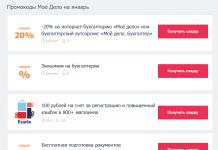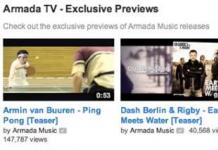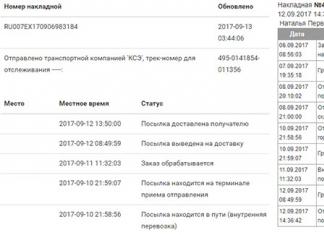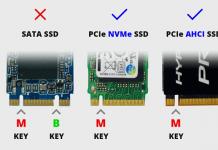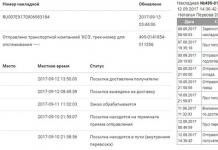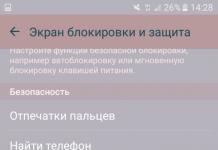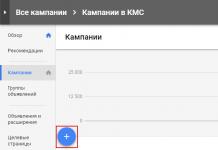Small software Savefrom is used to download videos from YouTube and other popular video hosting sites, as well as various social networks. For a modern user, having Savefrom on a personal computer is very important, since you always need to download a song, a video clip, or even an entire movie from the Internet, and this program does this quite quickly and conveniently. Moreover, it can download entire playlists, the number of tracks in which can be absolutely any.
The Savefrom net project is, first of all, a service, by going to which you can insert a link to a video in a special line, and it will be downloaded to your PC. But this is not always convenient. Therefore, as an addition, a special assistant was developed that is built into your browser and forms a download button next to each media file.
How to install the extension
You need to download Savefrom from the Internet, the distribution package of which will look like an ordinary installation file for standard software and install it in the same way as with any other utility. So, we perform the sequence of actions:
- Go to the folder where the installer was downloaded.
- We find it among other files and double-click to start the installation.
- We agree with all points.
- Don’t forget to uncheck the boxes next to Yandex-related components, otherwise they will also be installed into the system.
- You can also specify which browser to integrate the application into or select only one specific viewer.
- Then click “Next” and wait for the final result.
In some cases, you will still have to go to the Internet browser extensions and activate the program yourself. There is nothing complicated here. Open the browser menu and find the “Extensions” item there. After this, a list will appear where we need to find the utility and check that it is enabled. To do this, simply check the box or move the slider to the right (this action will depend on what Internet viewer you are using). In any case, it will not be difficult for you to perform this basic manipulation.
Assistant appearance and settings
By downloading Savefrom for free and installing it, you will see that the software does not have an interface as such, although it is installed on a personal computer as a regular application. It is built into the browser, after which an icon in the form of a small green arrow appears. If you click on it, a window with a list of options will appear:
- Update links.
- Download song and playlists.
- Download video material.
- Upload all photos found on the page.
In the same window, you can report an error if it occurs, as well as go to the official website of the product and go to the settings. They will open in a separate tab in the web browser, where you can select the modules with which the extension will work, and here you can also turn off the display of tooltips and other elements.

Savefrom – program for downloading videos from YouTube
All users know that among the many well-known video hosting sites, it is YouTube that contains the most variety of videos on absolutely any topic, and if you download a video, then only from this resource. Savefrom net assistant is the most optimal and easiest way to download media content from this site. Firstly, you can choose the quality in which the file will be saved to your computer. And secondly, a program button will be placed under all videos. It is very comfortable. Just find the required clip, training video, film, webinar or any instructions on YouTube, and then click on the green arrow to start downloading the video file to your personal computer.
At the same time, the software also supports work with other sites, including the most popular social networks and resources - Odnoklassniki, Twitter, Instagram, VKontakte, Rutube, Moi Mir, SoundCloud and others. On these portals, the Savefrom extension works on a similar principle as on YouTube. The treasured arrow will appear under the video and next to the music tracks.
Savefrom Net is a browser extension that allows you to download multimedia files from pages of popular resources that do not provide this feature. Agree that it is much easier to search for a file on your PC than to find it again on the website. The Savefrom “helper,” even despite some errors in its operation, will make life much easier for those users who often have to download materials from sites, especially those that are not very friendly in this regard.
In recent years, many different sites have appeared on the Internet, providing the opportunity to view videos, music, photos and much more. But they do not have a function that allows you to download the content you like most, which is somewhat frustrating.
Of course, you can bookmark the page, but after reinstalling the browser or operating system, everything will disappear.
Due to the growing demand for downloading among users, resources began to appear on the network that allow this to be done. They operate according to the following principle: a link to the file is inserted into the appropriate line, the necessary parameters are selected and the download begins.
Savefrom assistant review
Savefrom Net is not a program as such. This is just a utility that is built into the browser and adds an icon to the display of the site page, when clicked on it, the download of the required file begins.
The program is completely free and supports all browsers running on the Chromium engine and some others. The only browser that is definitely not supported is the application from Microsoft. This is due to the security policy of this company.
Among the supported sites are all the most popular ones, for example Vkontakte, RuTube, RapidShare and many others (more than 40 items in total).
To install this utility, you need to download the Savefrom Net assistant from the link below. The site offers a choice between versions of the extension designed for different browsers. If the file is not downloaded when the utility is installed, you should update your browser to the latest version.
Principle of operation
The use of the program is as follows:
After installation, when visiting a resource page (supported by this extension, for example, VKontakte), going to the section with video or audio recordings, hover over the track you like and you will see the “Download” button.
An assistant program designed to quickly and easily download files from the Internet. Integrates into the browser as a plugin.
This small extension can replace several programs used to download videos, music, e-books and images from different web resources.
After installing the add-on, a green arrow will appear next to files located on sites supported by the plugin. This icon serves as a kind of download button and will help you download videos from YouTube or clips and audio recordings from VKontakte in one click. Clicking the button will bring up a direct download link. This is especially useful if you occasionally use services like depositfiles.com or rapidshare.com, where you need to wait a while before the download becomes available.

We would like to separately mention that the list of supported online resources includes almost all social networks popular on the Runet, video hosting sites and news sites. Their full list can be found on the official product resource, but we are sure that they will be enough for you.
Additionally, you can install the built-in SaveFrom.net search in your browser. This will help you determine which site has the file you are interested in - you just need to enter its name.
Possibilities:
- works with all popular browsers;
- support for popular social networks and video hosting sites;
- batch downloading of audio and video recordings, as well as photo albums from social networks;
- selecting the quality of downloaded files;
- integration with download managers.
Advantages:
- support for more than 30 popular sites with media content;
- advantages when working with file hosting services;
- built-in search SaveFrom.net for Firefox, Chrome, Opera, Yandex Browser;
- Instantly receive a direct download link.
Things to work on:
- In some Chromium-based browsers, it is only activated if the Tampermonkey extension is installed.
The program is an almost universal assistant for downloading files from the Internet. Unlike more narrowly focused analogues, which provide the ability to download content from video hosting sites or social networks, the SaveFrom.net plugin covers much more web resources.
The extension works great in all browsers used and effectively solves the problem of downloading videos, music, images and documents. Having a built-in search significantly saves time that you would spend browsing links using a regular search engine.
SaveFrom.net Assistant is an add-on for modern browsers that allows you to download video, audio and other files from various Internet sites and social networks. An interesting feature of the add-on is support for downloading files from some file hosting services via a direct link without waiting or limiting speed. In addition, the functionality includes the ability to download not only individual files, but also entire playlists with music and albums with photos.
After installing the add-on in the browser, SaveFrom.net helper will appear on the toolbar in the upper right corner of the browser as an icon with a green arrow. By clicking on it, you will have access to all settings and additional extension tools. You can either download all the photos or audio tracks found on the page, or download all the music found with a playlist (a playlist is formed with links to all downloaded songs). The remaining tools of the plugin work completely automatically and are independently integrated into the design of each site opened in the browser. Thus, when you open any page where the plugin detects a video, a green “Download” button appears next to each video, by clicking on which you can select the desired format (FLV, MP4, WebM) and quality (360p, 480p, 720p ) downloadable video. When downloading music found on pages, you just need to hover your mouse over a track and wait until the download button appears with brief information about the file (bitrate and size). To quickly download files from various file hosting services, use the alternative "Download" button that this extension offers you. It should appear next to the download button of the file hosting service. As you can see, the SaveFrom.net assistant is extremely simple and very easy to use.
It’s also worth adding that SaveFrom.net helper is available not only as an add-on to browsers, but also as an online service. In order to download the necessary media files through it, you just need to copy the link to the page containing audio, video or images and paste it into the desired field of the site. The service will do the rest on its own. There is also a universal program installer that automatically adds this extension to all browsers available in the operating system or only to those specified by the user.
While actively surfing the Internet, every now and then the need arises to download music, videos or photos. But, unfortunately, not every website has the ability to download files. Such sites include popular social networks such as VKontakte, Facebook, YouTube and others.
Various third-party browser software can solve the problem of the inability to download files. One of the striking examples of such plugins is Savefrom.net.
The Savefrom.net utility simplifies the process of downloading various types of files. In order to understand what exactly this assistant is, it’s worth taking a closer look at its capabilities:
- The program allows you to download videos, music, photos from website pages directly in your browser.
- For VKontakte music lovers, the extension has a function for downloading playlists from this social network.
- Using the extension, you can download all audio recordings at once.
- The utility allows you to view detailed information about the downloaded file. Its size, quality.
Pros and cons when using
The program has its advantages and disadvantages. Therefore, before you form your final opinion about this plugin, you need to consider in more detail the pros and cons before using it.

Let's start with the existing advantages:
- This utility is compatible with all popular browsers, such as: Google Chrome, Opera, Mozilla Firefox, Internet Explorer, Yandex. Browser and Safari.
- The program can be downloaded in Russian absolutely free of charge.
- To work with the program, there is no need to install it separately on each browser. It is enough to install this software once, and it will work in all of them at once.
- Easy installation.
- To download files, just click on the arrow next to it.
- After reinstalling the Windows operating system, there is no need to reinstall the extension.

Having considered all the advantages of Savefrom.net for Windows 7 and later versions, it is worth paying attention to some of the disadvantages of this extension:
- Unfortunately, there are times when the plugin does not work and the file upload button does not appear. This problem is solved by restarting the browser.
- Sometimes there are problems with a drop in download speed.
Final conclusion
Ultimately, we should conclude that the plugin described in the article is an excellent solution for downloading files from the network. A huge advantage of the software is that it allows you to download music, videos, photos from such popular social networks as Vkontakte, Facebook and YouTube. The program copes with its main task just perfectly. The utility works on both 32 bit and 64 bit systems without any problems.

Analogues of Savefrom.net
If for some reason the plugin described in this article is not suitable for you, then you should pay attention to existing analogues that provide similar functionality.
- KeepVid. This extension is designed to download videos from popular sites. These websites include YouTube, Facebook, Dailymotion and others. The main difference from Savefrom is that KeepVid only allows you to download videos.
- YTD (YouTube Downloader). Just like the previous extension, YTD allows you to directly download videos from popular video hosting sites. The disadvantages of this software include the English interface. But, to be fair, the interface is extremely simple and does not require deep knowledge of the language.
- GetMP3. This software allows you to download music and videos from Vkontakte, YouTube, Soundcloud and many other popular websites. One of the most striking analogues of the Savefrom.net plugin
- 4K Video Downolader. The plugin also provides the ability to download files from popular social networks and sites such as YouTube, Instagram, etc. One of the advantages of this program is the ability to download playlists from videos. The maximum number of videos in a playlist that can be downloaded at one time is 25.