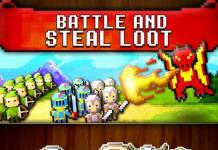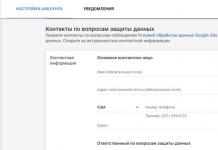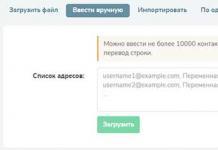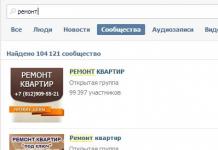If your DVD player is broken, you don’t have to throw it away or take it to a workshop and pay money for repairs. You can disassemble and even repair the device yourself.
Design and principle of operation of a DVD player
The player consists of a body with a tray for loading a disc. On the front panel of the case there are: a status display, player control buttons, some models may have connectors for connecting a microphone, headphones, or flash drive. Inside the case everything is much more interesting.
Briefly about the main components of the device.
CPU
This is the main element of the player. It consumes electricity from a switching power supply.
Laser reading head
It is used to read information from the media. A wide flexible cable connects the reading head to the base board. All disk media have an installation track that is necessary for proper operation. It is located in the center. When a disc is loaded, the laser moves toward the center to read that track. If the reading was successful, the presence of the disc is established, and only after that the rotation motor is turned on and the disc begins to play.
Spindle drive electric motor
The motor interacts with the processor through the driver. The disk rotation speed depends on the processor signals.
Driver
This is a microcircuit that receives commands from the processor and controls the operation of the spindle drive motor, the laser lens focusing coil, the laser reader movement motor, and the tray loading and unloading motor.
Is it possible to repair it yourself?
“So many devices and wires! I’d better take it to the workshop!” - you say in horror, clutching your head. But! Don't rush to spend money. There are some breakdowns that can be easily identified and repaired using a regular screwdriver.
If the player does not turn on
There could be many reasons for this. Let's look at the most basic and common ones. Let's remove the player's cover and check the power cord for internal damage. To check the operation of the multimeter, turn it on in resistance measurement mode. We connect the probes to each other. If the device is working properly, zeros will appear on the display. We connect the open probes to the cord. One probe to the cable contact at the junction with the board, the other to one of the plug contacts in turn. If the ohmmeter gives up to 3 ohms, the wire is without damage. If more, then there is a break in the core and the cord must be replaced. If the multimeter does not react at all, it means that the contact on the plug and on the opposite end do not belong to the same core of the electrical wire. It is not recommended to use the multimeter in continuity mode, as it operates in the range from 0 to several hundred ohms. The next step is to inspect for dust and swollen capacitors. We remove dust and replace capacitors. If no visual faults are found, and replacing the wire does not change the situation, take the player to a workshop.
The video below shows how the multimeter works.
How to ring a wire
If the discs are not readable
Let's look at the main causes of breakdowns and how to deal with them.
Head fault
Reasons: the laser head is dirty or the laser is out of order.
The contaminated head is blown out with compressed air using a regular rubber bulb. The lens lens is wiped with a cotton swab moistened with alcohol. Solvents must not be used. You need to wipe very carefully with light movements. If cleaning is not enough, the head must be replaced.
Cleaning on video
Replacing the laser head
Malfunction of the connecting cable
The train often breaks at the folds. We disassemble the player in the same way as when servicing the laser head. Carefully remove the cable from the plugs. Let's take a look. If there are visible breaks along the edges, and you do not want to change the cable completely, we make preliminary repairs. We cut off the damaged area with scissors. We remove the insulation layer with a knife or blade so as not to break the metal strips. If you can’t do it neatly, you can try to remove the insulation with a medical needle or fine sandpaper. The width of the removed layer should be the same as that of the cut piece of the train. We remove the blue plastic end plate from the trim and similarly glue it to the updated edge of the cable using super glue.
Restoring a cable on video
Now that the cable visually appears intact, we call its contacts. We attach one probe to the contact at one end, and the other one in turn to all contacts at the other end. We do the same on the other side of the loop. Each contact must call one contact on the other side. If the contact rings with several, then there is a short circuit in the loop. If the contact does not ring with any other contact, then there is a break in the loop. In both cases, the cable cannot be used. It needs to be replaced.
Engine malfunction
If the motor rotates unevenly or does not rotate, it must be replaced along with the nozzle.
Replacing DVD Motor to Video
If the tray does not open
When the player's cover is removed, turn it on and press the disc eject button. Since the tray itself is not able to extend, you need to push it slightly. But do this carefully so as not to get an electric shock. The lid will slide out and disconnect the player from the network. Take a stick with cotton wool and moisten it with alcohol. We wipe the tray rails. We press the button. If the problem is not corrected, unscrew the necessary screws, remove the strips, plastic covers and get to the belt.
We change the belt and put everything back together. The video below shows a detailed replacement of the computer drive belt. We work similarly in a DVD player.
Cleaning, lubrication, belt replacement
If the player does not see the flash drive
Most flash drives are natively NTFS formatted. You need to insert the flash drive into the computer, copy the necessary information to the hard drive, right-click on the flash drive and select “Format.” Next, select the FAT 32 format, agree that all data will be lost and click ok. If the DVD still does not see the flash drive, then the problem is in the electronics: the microcircuits may be damaged or the power supply in the wires or cables may be interrupted. It's worth turning to professionals.
Is it possible to flash a DVD player?
Updating your device will not solve all your problems. You can Russify the player with firmware. It will produce larger movies and eliminate errors in reading supported formats. But the player will not be able to read formats that were not previously supported. Therefore, if the device works without lags, do not update it.
In order to find out whether it is possible to flash your DVD player, you need to carefully read the device model on the back cover. Go to the manufacturer's official website and look at the firmware for this model. If they exist, then download the latest version to your computer and burn it to a CD. We launch the disc in the player. When the update is complete, the initial splash screen will appear on the TV or player screen, and the disc tray will automatically eject.
Complex breakdowns
In addition to problems that can be corrected by any user who knows how to use a screwdriver and pliers, there are no less common, but more complex problems:
- The display backlight does not work;
- sound distortion;
- no picture or sound;
- no picture or sound;
- Karaoke mode does not work;
- no color image;
- complex mechanical damage, including water ingress;
- failure of the power controller;
- failure of microcircuits.
There are many manufacturers of DVD players. The operating principle and basic elements of the devices are the same. Therefore, the repair of players from different manufacturers is similar. If you want to try to repair the player yourself, go for it. Perhaps you will succeed, and you will be able to help your friends another time. Or maybe you’ll like it so much that you’ll get into radio engineering and open your own business.
Today’s post is purely narrative in nature, and in it I will tell (very briefly) things that have been told and retold a long time ago about how a DVD disc works in general, and its variations in particular.
A little history. (optional, but useful for understanding the process)
The basis of absolutely any shiny disc put into a CD (be it a CD, DVD or something else) is an ancient technology, like a rotten mammoth, invented back in 1877. (19th century!) by the famous inventor Thomas Edison. The first device was a phonograph like this:

This thing could record sound and then play it back. The principle of operation was as simple as a stick. To record sound, it was necessary to turn on the rotation of the drum (a continuous spiral groove was extruded from edge to edge on it) and say something into the receiving pipe, at the other end of which a needle was attached, which, moving along the groove and vibrating from the sound of the voice, left a voice in it. dents of different depths and shapes.
Well, when playing the recording, the same thing happened, but on the contrary - the same needle stuck into the same groove, but already disfigured by sound, and vibrated, falling into the depressed holes, transmitting the sound back into the pipe (horn).
That is, in essence, information was recorded using indentations on the drum.
A little later, the bulky drum was replaced by more convenient gramophone records, on which, as before (but using an industrial method), songs, audiobooks, etc. were “scratched” in the form of the same dents. Well, the device itself was called a gramophone.
With the advent of reel-to-reel and later cassette recorders, which used electromagnetic methods of recording sound onto tape, gramophones, along with records, went to grandma's attic, where they remained until the 80s of the 20th century. At this time, some bright head probably said something like “Guys, it’s the 20th century! We have Star Wars, microcircuits and these 8 boxes of huge video tapes. So let’s make a new, especially capacious and convenient analogue of a gramophone record!”
 DVD player disk drive
DVD player disk drive
Laser disk drives have become widespread in electronics. Any DVD player, CD/MP3 radio, or stereo system includes a laser drive.
In most cases, such devices need to be repaired precisely because the laser drives break down.
The malfunctions caused by a breakdown of the laser drive are quite similar and boil down to one thing - the laser disc is either unreadable, or music (CD/MP3) or video (DVD) playback fails.
It should be noted that the service life of the laser diode, which is included in any disk device, is on average 3-5 years. It would be naive to think that a DVD player will last 10 years or more! Check your DVD player's manual...
In general, the first thing you need to ask when they bring any disk drive to you for repair is how old the device is and how intensively it was used. If the answer is 3 or more years, then the likelihood that the optical unit is faulty increases sharply. How often the device was used is also important, because a laser drive is an electronic-mechanical device. The number of miniature motors in one laser drive is unlikely to be less than 2-3.

First of three– spindle drive. He is responsible for promoting the laser disc. A very large number of malfunctions are associated with it. Here's an example.

Second– drive of the optical unit. This drive is responsible for positioning the laser head along the disk. Quite rarely it fails.

Third– loading/unloading drive ( LOAD ). Unloading and loading a disc into the drive. Malfunctions of this engine are quite rare, and are usually easy to repair.
In practice, such a malfunction occurs. Mostly CD/MP3 car radio .
The sound often disappears during playback. It suddenly appears and also disappears. There is “stuttering”.
U DVD players The malfunction manifests itself as follows.
It takes a very long time to read the disc, after which the message ( ERROR or NO DISK ). It is possible that the disk may randomly freeze. Reinstalling the disc solves the problem and the recorded disc plays normally.
The reason for this “incomprehensible” behavior is not due to a malfunction of the optical laser unit, but to a malfunction of the spindle drive.
The fact is that the spindle motor must spin up at a certain speed. The speed is adjusted by the feedback system. So you don’t have to think that the disk is spinning on its own. I applied 3 volts to the engine and that’s it! No! The disc rotation speed is regulated by a complex adjustment system. If the spindle motor is faulty, then even the correction system does not cope well and failures occur. The engine does not produce the required speed, “fails”.
Therefore, if the malfunction described below occurs, do not rush to replace the optical laser unit!
Replacing the spindle drive is cheaper than purchasing an optical laser unit. You can temporarily replace the drive with a motor from another device or find a suitable one in the storage room.
A very common problem is with CD/MP3 radios with vertical disc installation.

The disk spins up, but the disk does not boot. Writes ERROR or NO DISK .
The optical laser unit is protected from dust and dirt. A thin, fine dust deposit on the top lens is enough to make the disc unreadable. Radios with vertical disk installation are more vulnerable to dust; the disk is loaded from above and the amount of dust entering increases.
In this case, disc car radios are more protected; they have slot loading of the disc.
Fine dust deposits can be removed from the surface of the laser unit lens with a regular cotton swab or just a piece of cotton wool. Wet the cotton wool with cleaning agents No need, you can ruin the lens! We rub a cotton swab over the surface of the lens in a circular motion 3-4 times. We make sure that there are no large dust residues on the lens and that’s it!
You should not press on the lens; it is attached to spring wires! They supply power to the focusing electromagnet. They are quite strong, but with excessive force they can be damaged.
It is not uncommon that after such simple cleaning, the operation of the device is completely restored.
The main difficulty in this operation is to properly disassemble the device and get to the laser head. This is most difficult to do on music centers with a 3-disc loading unit or changer (when the discs are placed in a box - like plates in a dryer), as well as on car CD/MP3 players and DVD players with slot-loading discs.
Therefore, on the pages of the site I also posted information on disassembling various CD drives.
Laboratory work No. 4
Topic: Disk drive (drive)
Goal: To know the insides of the drive, how it works, DVD discs.
Explanation of the work.
CD-ROM drive device.
A CD-ROM drive is a complex electronic-optical-mechanical device for reading information from laser disks. A typical drive consists of an electronics board (sometimes two or even three boards - a spindle control circuit and an opto-receiver amplifier separately), a spindle assembly, an optical read head with a drive for its movement and disk loading mechanics.
A typical drive consists of an electronics board, a spindle motor, an optical readhead system, and a disk loading system. The electronics board contains all the drive control circuits, the interface with the computer controller, the interface connectors and the audio signal output. Most drives use a single electronics board, but some models have separate circuits on small auxiliary boards.

Spindle assembly (the motor and the spindle itself with the disk holder) are used to rotate the disk. Typically the disk rotates at a constant linear speed, which means that the spindle changes speed depending on the radius of the track from which the optical head is currently reading information. As the head moves from the outer radius of the disk to the inner radius, the disk must quickly increase its rotational speed by approximately doubling, so good dynamic response is required from the spindle motor. The motor is used for both acceleration and deceleration of the disk.
The spindle itself is fixed to the axis of the spindle motor (or in its own bearings), to which the disk is pressed after loading. The surface of the spindle is sometimes covered with rubber or soft plastic to eliminate disc slippage, although in more advanced designs only the upper clamp is rubberized to increase the accuracy of installation of the disc on the spindle. The disk is pressed against the spindle using the upper clamp located on the other side of the disk. In some designs, the spindle and clamp contain permanent magnets, the attractive force of which forces the clamp through the disk to the spindle. Other designs use coil or flat springs for this purpose.
Optical head system consists of the head itself and its movement system. The head contains a laser emitter based on an infrared laser LED, a focusing system, a photodetector and a pre-amplifier. Focusing system It is a movable lens driven by an electromagnetic voice coil system, similar to the movable loudspeaker system. Changes in the magnetic field strength cause the lens to move and the laser beam to refocus. Thanks to its low inertia, such a system effectively tracks the vertical runout of the disk even at significant rotation speeds.
Head movement system has its own drive motor, which drives the carriage with the optical head using a gear or worm gear. To eliminate backlash, a connection with an initial voltage is used: with a worm gear - spring-loaded balls, with a gear - pairs of gears spring-loaded in opposite directions. The motor used is usually a stepper motor, and much less often a brushed DC motor.
Disc loading system There are three options: using a special cassette for the disk (caddy), inserted into the receiving niche of the drive (similar to how a 3" floppy disk is inserted into the drive), using a retractable tray (tray), on which the disk itself is placed, and using a retractable mechanism. Systems with Tray usually contain a special motor that allows the tray to extend, although there are designs (for example, Sony CDU31) without a special drive, systems with a retracting mechanism are usually used in compact CD-Changers for 4-5 discs. and necessarily contain a motor for drawing in and ejecting disks through a narrow charging slot.
On the front panel The drive usually contains an Eject button for loading/unloading a disc, a drive access indicator, and a headphone jack with an electronic or mechanical volume control. A number of models have added a Play/Next button to start playing audio discs and switch between audio tracks.
Most drives also have a small hole on the front panel designed for emergency removal of the disk in cases where this cannot be done in the usual way - for example, if the tray drive or the entire CD-ROM fails, if there is a power failure, etc. You usually need to insert a pin or a straightened paper clip into the hole and gently press - this unlocks the tray or disk case, and it can be pulled out manually (although there are drives, for example Hitachi, in which you need to insert a small screwdriver into such a hole and rotate it located behind the front drive panel axle with slot).

How a DVD drive works
What does it consist of?
1. All you can see without opening its case is the tray, which plays the role of a sliding tray where you insert the disk so that the drive can begin working with it later.
2. Hidden in its vast part is a motor that forces the tray to move out of its garage (body) and then return to its original place, regardless of whether it is empty or with contents - a disk.
3. A motor, thanks to which the disk rotates around its axis to the speed declared by the manufacturer. For example, if it is a regular disk type - CD, the reading speed can reach 52X and higher.
4. A motor that allows the structure on which the drive laser is located to move.
5. Board - playing a major role in operation. A kind of computer that receives the master’s commands and forces them to be executed by the other components listed above, in order to then turn to the master again and send him the result of its actions.
How does it work?
1. The very first thing the drive does after a disk has been placed in it is trying to read data from it. To do this, he uses all of the above components, but the first of them is the tray and its components.
2. Then the design comes into play, which is driven by the motor from point 4, where we describe what the drive consists of. It contains a laser that emits a “beam of light.”
3. The light beam, thanks to a special “guide prism” and its other components, penetrates the surface of the “reflecting mirror”, which, due to the subsequent movement of the structure with the laser, reflects it onto the surface of the inserted disk.
4. When the beam reaches the target, it is reflected again, but from the very surface of the disk. The beam reflected from the disk again appears at the “reflecting mirror”. And here the guiding prism comes into play again, with the help of which the resulting beam penetrates the “photosensitive device” that generates electrical impulses.
5. The final stage can be considered “chewing” the received information by using microcircuits, which in turn send the received data to the computer, or receive it, and, depending on the type of command, get to work.
DVD capacity (layers and sides)
There are currently four main types of DVD discs, classified by the number of sides (single- or double-sided) and layers (single- and double-layer).
· DVD-5 - single-sided single-layer disk with a capacity of 4.7 GB. Consists of two substrates connected to each other. One of them contains a recorded layer, which is called the zero layer, the second is completely empty. Single-layer discs typically use an aluminum coating.
· DVD-9 - single-sided double-layer disk with a capacity of 8.5 GB. Consists of two stamped substrates connected in such a way that both recorded layers are on the same side of the disc; on the other side there is an empty substrate. The outer (zero) stamped layer is covered with a translucent gold film that reflects the laser beam focused on this layer and transmits the beam that is focused on the lower layer. A single variable-focus laser is used to read both layers.
· DVD-10 - double-sided single-layer disk with a capacity of 9.4 GB. Consists of two stamped substrates connected to each other by their back sides. The recorded layer (zero layer on each side) is usually coated with aluminum. Please note that this type of disc is double-sided; The reading laser is located at the bottom of the drive, so to read the second side the disc must be removed and flipped over.
· DVD-18 - double-sided double-layer disk with a capacity of 17.1 GB. Combines two recording layers on each side. The sides of the disc, each formed by two stamped layers, are joined together with their backs facing each other. The outer layers (layer 0 on each side of the disc) are coated with a translucent gold film, the inner layers (layer 1 on each side) are coated with aluminum. The reflectivity of a single-layer disk is 45–85%, and that of a two-layer disk is 18–30%. Various reflective properties are compensated for by an automatic gain control (AGC) circuit.
Control questions:
1. What is a disk drive for?
2. What does a disk drive consist of?
3. How the drive works
4. What drive companies do you know?
5. DVD capacity
Related information.
After turning on the power, starting the quartz oscillator and setting the RESET reset signal to the pin in an inactive state. 110 U2 (Fig. 1), the program stored in FLASH memory begins to execute. Log signals are installed at the -OE and -CE inputs of the U7 microcircuit. 0 (active state), data signals AD0-AD7 appear at the U7 outputs. The main processor System CPU 8032 as part of the MT1389 chip (Fig. 3), compatible with the MCS52-51-31 family, operates at a clock frequency of 27 MHz. The second ARM processor included in the MT1389 chip has a RISC architecture; its program is also located in FLASH memory. It is responsible for processing the data stream and operates at a clock frequency of 108 MHz.
At the beginning of operation, the control program displays the message “Hello” on the indicator, configures the CD/DVD drive, displays the message “Loading” and waits for a command from the remote control (signal from the IR receiver) or from the control panel. If the disk is installed, it begins to rotate, information is read from it, and a list of files appears on the screen. If there is no disc in the tray, a splash screen appears on the screen. The video signal is removed from output Y3 (pin 198) of microcircuit U2 and, through a video amplifier based on elements L36, Q16 and diodes D12, D14 (Fig. 4), goes to the output of the composite signal. If the VGA or RGB output was enabled in the user settings, then the signals will appear on all outputs of the U2 chip (Y1, Y2, Y4, Y5, Y6).
After the “Loading” message, the disk drive turns on and the tray is loaded; if it was open, the TRCLOSE signal is generated. The U2 chip receives signals from the sensors: the tray is open - TRIN or the tray is closed - TROUT (pins 49 and 48 U2).
Laser diodes LD-DVD and LD-CD are turned on by signals LD01 (circuit R43-Q4-L23) and LD02 (circuit R45-Q5-L24). Before installing a new laser unit instead of a faulty one, it is advisable to check the indicated elements and circuits. This will prevent the failure of the rather expensive SF-HD62 assemblies and the BA5954 microcircuit. It is also advisable to check for short circuits among themselves and on the power buses all outputs of the BA5954 microcircuit to the focusing and track search/hold coils (pin 13-16 U3).
Rice. 1. Schematic diagram of the DVTech D630 DVD player. Main board (Click on image to view larger version)

Rice. 2. Schematic diagram of the SF-HD6 laser unit

Rice. 3. Architecture of the MT1389 chip
Note. It is more convenient to check elements and circuits with a pointer tester in x10 ohm mode. They measure resistance both relative to the common wire and relative to the power buses (pins 9, 8, 21, 30 29 and 22 U3), with a 5 V bus (L26-"MO_VCC") and with a 3.3 V bus (L8-" LDO-AV33>>). In this case, the laser cable must be disconnected. Be sure to check the coils in the laser unit: the resistance of the coil windings for tracking should be about ohm and 6...7 ohm for the windings of the focusing coils (see Fig. 2). ) and the coils should not be connected to each other. It is most convenient to “ring” the coils on the laser cable (contacts 3-4 and 1-2), here it is better to use a digital ohmmeter with a measurement limit of units of ohms.
The circuit using transistors Q1-Q3 (Fig. 1) includes a DVD or CD laser diode. Commands are sent to the U3 chip. The control signals for the motors and the laser unit are generated by a servo processor included in the MT1389 microcircuit.
The tray loading control circuit is implemented using transistors Q6-Q9 (Fig. 1). The circuit input receives the TROPEN (pin 48 U2) and TRCLOSE (pin 49 U2) signals. The output signals of the LOAD± circuit are supplied to connector CN5, and from it they are fed to the loading motor.
The disk rotation speed is controlled by the DMSO signal from the pin. 37 U2 (DMODMSO signal).
The signal is sent to the pin. 5 U3 and from the outputs of the microcircuit (pins 11 and 12), the SP± signal is supplied to the spindle motor through connector CN2.
Signal to control the movement of the FMSO laser head with pin. 38 U2 (FMOFMSO signal) is supplied to pin. 23 U3, and from its outputs (pins 17 and 18), SL± signals through connector CN2 are sent to the laser head movement motor. When turned on, the laser block moves to the center of the disk until the LIMIT signal appears from the sensor. The laser lens is controlled according to the usual scheme: the focusing coil is connected to the pin. 13, 14 U3, and the track holding and search coil (Tracking Coil) - to pin. 15, 16 U3.
After loading, the disk begins to rotate and, if the laser head is working and correctly configured, the reflected beam enters the photodiodes (Fig. 2). From the outputs of the photodiodes, amplified signals A, B, C, D, E and F, as well as a mixed RFO signal (formed only in DVD reading mode) through connectors CN100 (Fig. 2) and CN4 (Fig. 1) are supplied to the main board, to the inputs of the U2 microcircuit (pin 2-5, pin 8-11, pin 18, 19). The MDI1 input (pin 20 U2) controls the laser power level. Microcircuit U2 generates three reference voltages, which are used by various circuit components: 2.8 V (V2P8, pin 28), 2 V (V20, pin 29), 1.4 V (V1P4, pin 30).
As already noted, the MT1389 chip is all in one (System On Chip). It includes a high-quality TV signal encoder and a line alternation transcoding processor. This chip combines two previous chips from the same company: a DVD processor and an MPEG video and audio decoder.

Rice. 4. Electrical circuit diagram. Output connectors for video and video signals. FLASH, SDRAM and EEPROM memory (Click on image to view larger version)
The signals read by the laser head are sent through an RF amplifier (Fig. 3) to a signal processor for processing. All further signal processing takes place in the same chip: separation of video and audio streams, decoding, elimination of line interleaving, unpacking image files in Jpeg format. The security code analyzer and CCPPM/CPRM/DRM blocks protect video and audio files from illegal copying, and also decode data after permission to use it (purchase). The MT1389 chip supports the CPRM/CPPM (Content Protection for Recordable Media and Pre-Recorded Media) specification. The audio processor unit processes digital audio, and the SACD processor decodes music files in this format.
External FLASH and DRAM memory is connected to the MT1389 chip through a memory controller unit. SDRAM type RAM is controlled via a dynamic memory interface using the following signals: SDCLK, SDCKE - clock frequency enable, MAO-MAYU - multiplexed address, DBAO, DBA1 - memory bank address selection signals, DQ0-DQ31 - 32-bit data bus. Using the DRAS and DCAS signals, row and column addresses are fixed on the memory crystal, and with the WE signal, data is written to the crystal. DQM signal - memory width control (8 or 16 bits). The MT1389 memory interface has four DQM signals (0-3) and a 32-bit data bus. These signals can be used to select different chip packages. If two memory chips are installed in the circuit (Fig. 4) with an organization of 2 Mbit x 16 (U4 and U5), the signals DQM0 and DQM1 are supplied to the first crystal (pin 14 U4 - DQML, pin 36 - DQMH, control DQ0- DQ15), on the second - signals DQM2 and DQM3 (pin 14, 36 U5, DQ16-DQ31), so the memory interface becomes 32-bit. One or two memory chips of different capacities and bit depths can be installed. The latest version of the main board uses 32-bit memory. This allows you to play video at a higher bit rate, up to 9600 Kbps.
The FLASH read-only memory (U7) is enabled in 8-bit mode. In this mode, the lowest address of the AO is supplied to the pin. 45 U7 (D15/A0). Signals A0-A21 - address, AD0-AD7 - data, CE - chip selection, RD - read. Reading from the microcircuit occurs when the CE and RD signals are in the log state. 0. WR signal - recording is used only during programming. The control program can be read from FLASH memory into computer memory or a different version of the program can be written without removing the chip from the board. To do this, you can use the MTKTool utility program, version 1.31. Working with it is described in detail in.
On a working player, the “firmware” can also be updated from the disk by writing a specific file with this firmware to it (usually MTK.bin). The interface using conventional 74LS14 logic works best at a speed of 115200. To convert RS-232 signals from 12 to 3 V, a non-original cable for a Siemens telephone was used. For stable operation, the wires from the interface output to the player board should be as short as possible (no more than 0.5 m). Three wires, including the common wire, must be twisted together, or located in a grounded shield.
The EEPROM memory (U9 type 24C16 in Fig. 4) is not yet read by the MTKTool program, despite the presence of a corresponding button in Expert mode. The contents of the EEPROM can be restored using a regular programmer; for example, Willem EPROM RSVZ is suitable. You can also program FLASH memory on it via the TSOP48 adapter. The U9 chip contains user settings, as well as some data, such as the DVD region code, that cannot be changed using the remote control.
After processing, video data is sent to a TV encoder, which generates video signals in the PAL or NTSC standard. From here, digital video signals are fed to six independent DACs, and their outputs feed the video outputs. DACs can be programmed both in the mode of component YUV and composite CVBS signals (Composite - output Y3, pin 198 U2), and simultaneously RGB signals of the VGA standard with a scanning frequency of 31 kHz are generated at the other five outputs.
The video amplifiers are made according to the same circuit (Fig. 4), the signal is fed through an LC filter and a repeater using a 2N3906 type transistor operating at a load of 75 Ohms. Together with diodes, it protects the output of the microcircuit from static electricity when connecting the device to a TV. In the absence of a video signal, these elements are checked, and it is always recommended to carry out all switching with the devices de-energized.
The audio path uses a U12 DAC of the WM8766 type from Wolfson Micro. Digital audio and synchronization signals are supplied to the DAC inputs from the U2 chip. DAC outputs - six audio channels, go to pre-amplifiers implemented on dual op-amps of the RC4558 type (U11, 13, 14). The audio signal at the output is blocked using a switch on a 2N3904 transistor. The amplifiers are powered through a separate anti-aliasing filter.
Let's move on to a description of typical DVD player malfunctions and their elimination.
Comments
Hello When playing a disc with a film, it often stops almost in the middle of the film, although it is completely on the disc and you can watch it on your computer. If you record a movie on this disc, it watches without stopping. Tell me how to get rid of the defect, maybe someone has encountered this or the settings can be corrected?
Naga roar Anatoly 13.01.2013 08:54
Hello, my DVD doesn’t work, when I plug it into the network, the light blinks and nothing else works
Dima 12.11.2012 15:55
zxzzlS , oectktwtpkby, xcmtdofdtazb, http://jvvxgchdtjrx.com/