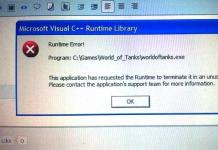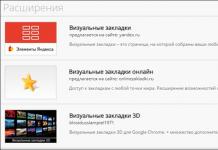Hello, dear friends and blog guests! There are such unpleasant moments when you simply need to delete all the posts on your VKontakte wall. But there is one caveat! VK does not provide such a function where you can take and delete all accumulated records at once.
What to do in this case, how to clear the VK page?
I will answer this question for you today!
How to clear a page on VK? Beware of scammers!!!
The Internet is full of sites offering to download the program and supposedly it will help you delete all posts from the VK wall.
Do not fall for such offers from scammers who will simply steal all your personal data and harm you!
Before performing all manipulations in your VK account, I recommend that you make sure that you have saved your password and remember it, as well as the phone number to which your VKontakte account is registered!
Are you sure? So let's get started now!
Let's find out how to clear a VK page quickly without using fraudulent programs?
We will do this in the Google Chrome browser, but you can also do these manipulations in any other browser that you have installed.
I hope you are already on your VK page! So good. Now in the field of your page, right-click and select “View code” from the drop-down list.

A window will open on your right, in which you should find the “Console” tab, it is located at the top. See attached screenshot:

Found it? Now you need to copy this code:
Var z = document.getElementsByClassName("post_actions");var i = 0;function del_wall())(var fn_str = z[i].getElementsByTagName("div").onclick.toString();var fn_arr_1 = fn_str.split( "(");var fn_arr_2 = fn_arr_1.split(";");eval(fn_arr_2);if(i == z.length)(clearInterval(int_id))else(i++));var int_id=setInterval(del_wall, 1000);
and paste it into the “Console”, as in the following screenshot:

Then you need to click on “Enter” and the process of deleting posts on your VKontakte wall will begin automatically. This script for deleting posts on a VK wall deletes all posts one by one, simulating their deletion “by hand,” that is, gradually, one per second, so that VK does not become suspicious about this. Smart script!
That’s all the wisdom on how to clear a VK page from your own and other people’s entries. And you can start all over again!
And if you want to always be aware of all the new events on my blog, then subscribe to its updates!
Thank you for your attention!
Find out now how to quickly unsubscribe from groups on VK so you don’t get banned!
Today, various social networks have global significance for various segments of the population, and if "Classmates" fell in love with the “over forty” age group for communication, then "In contact with" Almost all young people, starting from school age, “sit.” Therefore, the interests of various groups are so wide that the entire social network is simply overflowing with them.
As practice has shown, often newcomers, when joining a community, believe that it is very important for them.
But soon the euphoria wears off, and the social network user feels that he no longer needs all existing communities.
And the question immediately arises of how to leave the group in contact quickly, without any special complications.
Until we get to the very essence of the issue, I would like to say a few words about the possibilities of promotion and promotion of VKontakte, I am sure that many are interested in this question. You can promote your group or personal VKontakte page manually, which will take up a lot of your time, or you can turn to professionals. There are many online promotion services, but they all provide quality services, so be careful when choosing.
With a small number of communities and publics, the required deletion can be carried out gradually, one by one, manually.
When joining a community of interests, a person is not always aware of whether he really needs it.
For example, there are absolutely meaningless and unnecessary associations, such as a club for those who like to sleep on huge pillows or a community for inflating various bubbles from chewing gum from global manufacturers.
Clearing groups in VK is not a tricky thing. Having decided to join any VKontakte community, a person subscribes to daily updates reflected in his feed.
If the information is not needed, then simply leave the community or public.
In addition, if your account is hacked and suddenly several hundred communities are added overnight, you should change your email address and come up with a unique, complex password.
Let's look at how to unsubscribe from all groups on VK at once.
There are two ways to solve this problem: manually or automatically.
Leaving the community manually:
1. Go to the “My Groups” section on your page.
2. Select the required group that you want to delete.
3. Under the public or community avatar, click the “Unsubscribe” button. 
If the need arises, anyone can join the VKontakte group again.
If leaving a community is due to the fact that it is constantly displayed on your page, and you do not want to make it visible, then you can simply hide VKontakte groups. And the problem is solved.
How to quickly exit all VKontakte groups automatically.
Method 1.
When there is too much information in the news feed from various sources that its diversity begins to irritate users, it is useful to know how to leave all VKontakte groups using a special program.
We go to the official website http://vkbot.ru/, download it and install it on your computer. 
Then we launch.
When asked by the program, enter your login and password for your VKontakte account, where you need to delete all communities and publics.
This vkbot program was tested by specialists of this site, checking for various accounts for a long period, with it cleaning groups in VK will not be difficult!
This proposed program is absolutely safe for your computer, does not contain viruses, and maintains the confidentiality of personal data.
Therefore, you can completely trust her.
After starting the program, go to the menu “Profile - cleaning - exit all groups, publics, meetings.
Click “Yes” and wait for the cleaning to complete.
After completing the removal, click “Ok” in the pop-up window, then check the result of the work. 
We log in to our VKontakte account, click on “My Groups,” and then admire the cleanliness of our wall.
Method 2.
This method is suitable for more advanced users; if a person does not want to enter his personal data, or was unable to use the first method, then you will be interested in knowing how to quickly leave VK groups.
To do this, install the Vkopt program from the Vkopt.net website.
Follow the link “Download Page”. 
This program can be used for the Chrome browser or based on it - Yandex.Browser, browser from Rambler or Mail.
In addition, support for Opera Mobile and iOS has appeared.
On the page where downloads are made, click the button "Install", we allow access to sites.
This program is the development of third-party resources, and not the creators of the VKontakte network, so theoretically there is a danger to the computer.
In reality, no one has been harmed by this program yet.
Press the button "Add".
After installing the extension, go to the vk.com website, select a language and click “Ok”.
Select the “My groups” menu item, there will be a “Leave all” button at the top, click on it. 
Then a window appears confirming the deletion.
If you are confident in your actions, click “Yes,” but if you have doubts, you shouldn’t take risks, then click “No.”
If the action is positive, you will be logged out of all groups except your own, where you are an administrator.
Leaving communities occurs automatically, even if there are several thousand of them.
The removal process can be observed on a professionally made progress bar.
Then you refresh the page, happy with the result.
How to log out of all VKontakte groups immediately from your phone?

To do this, we will use the Android application CleanerVK
On your mobile device, you can clear not only groups, but also dialogues, sweat on the wall, photos, pictures, audio and video recordings, friends and bookmarks in one fell swoop.
Be sure to fill in your VK logins and passwords.
In the “Cleaning” menu, you can delete communities, unsubscribe (delete subscription) from groups and public pages from your phone.
Unsubscribe from everything you don’t need at once - delete annoying posts and groups at once.
The program has rich functionality and a user-friendly interface. The main advantage is that you can quickly do everything from your cell phone, without the participation of a PC.
conclusions
Of the two methods considered automatic removal of publics and communities, the best method is still the first one, which does not clog up the computer with various plugins.
After cleaning, you should remove these programs to free your PC software from unnecessary “garbage”.
For several years, you have been scrolling through your favorite communities and reposting interesting posts from there. One day, when their number exceeded a thousand, I wanted to delete it all. You can't imagine a worse nightmare than removing each post one by one - you'll have to use something that does it automatically. And there are such ways.
Video - deleting all posts from the VK wall using a script
This is a piece of code that is entered into the address bar or console. It will remove posts currently downloaded on your computer. To remove entries, scroll to the end of the wall. If you can’t load all the posts at once, you can scroll through gradually.
The piece of code we need looks like this:
(function () ( "use strict"; if (!confirm("Delete all posts from the wall?")) return; var deletePostLink = document.body.querySelectorAll("a.ui_actions_menu_item");for (var i = 0; i< deletePostLink.length; i++) { deletePostLink[i].click(); } alert(deletePostLink.length + " posts deleted"); }());
Now do the following:
- Call the console. To do this in Google Chrome, Opera or Firefox, you need to hold down the Ctrl, Shift and C buttons ( Ctrl + Shift + J works too).
- Select the Console tab.
- Below, in the input field, paste the code and press Enter.

Cleaning the VK wall - method 1
After this, the posts will begin to be cleared. The only thing left to do next is wait. The time it takes to delete records depends on their number. There will be no posts in a few minutes.
There is a simpler option. You don't have to look for the console in it - the code is entered in the field at the top.
You need to enter this script there:
javascript:var h = document.getElementsByClassName("post_actions");var i = 0;function del_wall())(var fn_str = h[i].getElementsByTagName("div").onclick.toString();var fn_arr_1 = fn_str. split("(");var fn_arr_2 = fn_arr_1.split(";");eval(fn_arr_2);if(i == h.length)(clearInterval(int_id))else(i++));var int_id=setInterval( del_wall,500)
The principle is the same as the previous script. Don't forget to wrap the wall all the way through.
Method 2: programs
There are many programs that make life easier on social media. networks: allow you to download music, remove unnecessary functionality and many other interesting things. Some of them may scrape the page. Let's look at how to work with programs using AutoVk as an example.
Third-party desktop programs always require login information. Enter them at your own risk. Often such programs do not collect passwords, but no one is immune from this.

Cleaning the wall VK method 2. Software method.

As soon as the "Clean Wall" button is pressed, the program will start working. When the work is completed, a notification will pop up.

Ways that don't work
Before the design change, the following programs were popular:
- Computer program VKBot;
- Browser extension VkOpt.
VKBot no longer functions, and many options in VkOpt stopped working immediately after major innovations in social media. networks. Now this extension is gradually returning old functions, but today it cannot delete posts from the wall.

Conclusion
Use automatic methods with caution: the VKontakte administration may take such manipulations with distrust and freeze the page. In this case, always remember your password and phone number.
Good day, today we will talk about how you can quickly clean the wall on the social network VKontakte, that is, how to delete all posts from the wall in VK. After all, sometimes you really want to start life from scratch, and in this case from the wall.
Visiting your personal VKontakte page has become an indispensable attribute of every day. We read news there, chat with friends, listen to music, watch movies. Thus, our real life is fully or partially reflected in the social network.
Sometimes users, for some reason, want clean your wall. For example, for some people it becomes too long. It would take them several hours to delete each entry individually. This means that it is impossible to quickly clean a wall in one click using standard methods. It’s good that there were craftsmen who had already asked similar questions and shared their answer to it.
Special programs have been developed that can perform this task. Whether to trust them is up to each person to decide for themselves. Entering a username and password, putting your account at risk, is a vague idea, to say the least. But if you are still in favor of using programs, then choose only the most reliable ones. And yet, before you erase all the notes from the wall, think again whether you will regret it in the future. If not, then get to work!
You need to go to http://vkopt.net/download/, then download and install the extension for the browser you are using on your computer. After installing the extension, restart your browser (otherwise the extension will not function), go to the VKontakte website and open your wall (by clicking on the blue panel).

- Get links to all photos from the wall;
- Clean the wall.
Choose the second item. A window will pop up in front of you with a proposal:
- delete all posts from page 1 (every single post on the wall will disappear);
- delete entries from page 2 (entries on page 1 will be saved, and the rest, starting from page 2, will disappear).
If you want to clean the wall completely, choose the first option. After which the process of deleting records will begin. In a few minutes you will see that your wall is completely clean. This method allows you to clean your VKontakte wall at once, instantly, quickly and easily.

Clean the VKontakte wall using programs
Let's take another look at how programs work that carry out various VKontakte actions on your behalf. The program, reading your username and password, logs in to the social network. Next, it communicates with the social network servers using a specific language called an API. The whole difficulty is that you cannot know 100% that the program, as you expected, erases posts on the wall, and does not send spam of unknown content to your friends. Therefore, let's look at a safer method - removing a wall using a console.
Deleting posts from a VKontakte wall using the console
For this you only need Internet access (Google Chrome or Mozilla Firefox are suitable). Go to your page and use your mouse wheel to move the scroll bar down until you reach the first post on the wall. After that press F12. If you are using Google Chrome, go to the "Console" tab. Mozilla Firefox displays the Console tab by default.

Place the following set of characters and words on the bottom line of the console and press Enter:
for (var i=1;i<530;i++){document.getElementsByClassName(‘post_delete_button fl_r’)[i].onclick();}

That's all the manipulations, nothing difficult or dangerous, and there was no need to download programs.

Clear a VK wall using a script
- To do this, go to your VKontakte page;
- Enter this script into the address bar of your browser:
java***script:var h = document.getElementsByClassName("post_actions");var i = 0;function del_wall())(var fn_str = h[i].getElementsByTagName("div").onclick.toString();var fn_arr_1 = fn_str.split("(");var fn_arr_2 = fn_arr_1.split(";");eval(fn_arr_2);if(i == h.length)(clearInterval(int_id))else(i++));var int_id=setInterval(del_wall,1000);
Hello, friends! The social network VKontakte appeared more than 10 years ago, and now almost every second person has their own profile there, and maybe more than one. Views and interests are constantly changing, so the information in your account needs to be updated periodically to keep it current.
And in this article we will talk about communities. If you have a lot of groups that you once joined, and now you are viewing two or three of them, then the question: how to leave all groups on VK at once should interest you. That's what we'll deal with.
In fact, there may be several reasons why you need to quickly exit all VKontakte communities. Here are the most common ones:
- Your account has been hacked;
- A large number of different communities that you previously joined, but now you are not interested in them;
- The group began to post material that did not correspond to its topic;
- There are a lot of posts from various groups in the feed that clog it up.
Of course the list is not complete. Now let's return to the topic of the article. In order to exit all communities at once, you can use various browser extensions or bot programs. I chose the last option, so I will delete the list of groups using the AutoVK program.
Go to the official website of the program on the Internet https://autovk.ru.com/ and download the program from there by clicking on the appropriate button.
When the program is downloaded to your computer, find it in the “Downloads” folder and run the installation file. There is nothing complicated in the installation - just click “Next” all the time.

At the last step of the installation wizard, you need to click “Install”.

A shortcut for the AutoVK program will appear on your desktop, click on it. The main program window looks like this. The first thing you need to do is log in. To do this, enter the login and password for your VKontakte page in the “Login” and “Password” fields. Then click "Authorization".

As you can see, the program has many different functions, but we are interested in quickly removing it from your profile, so click on the “Group Parser” icon.

After this, the full list will be displayed in the central window. To unsubscribe from all communities, click on the “Exit all” button.

When all groups from your VK page are deleted, the following message will appear. Please note that the list in the application window will not go anywhere. To update or clear it, click the “Get” or “Delete All” button again.

My profile had the following:

After using the AutoVK application, the list disappeared, and now I am not a member of any group.

I showed how you can completely clear the list of groups on VKontakte using the example of one application. By the way, it works great with the new version of the social network. If you know any other add-ons, bot programs or applications, write about them in the comments.